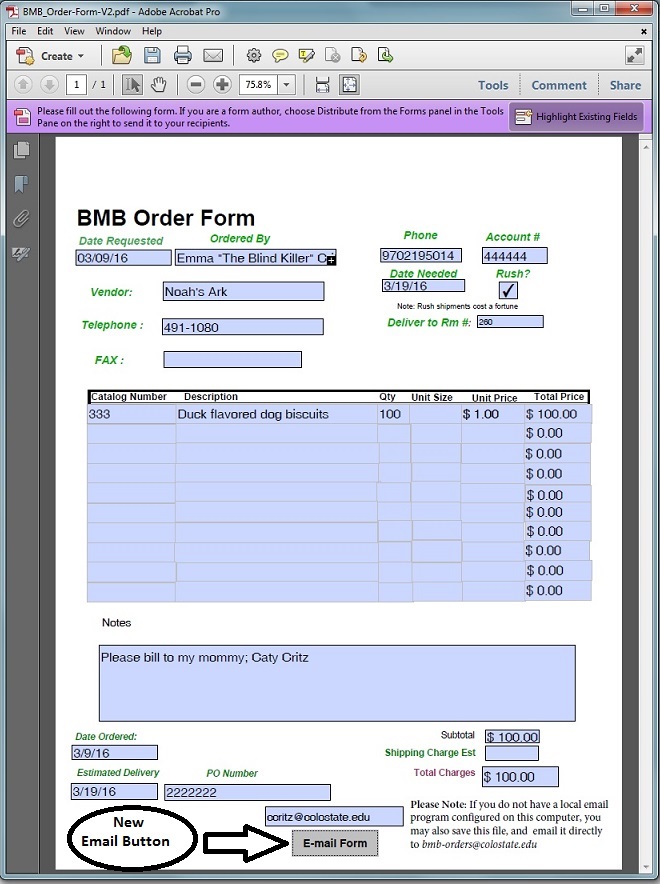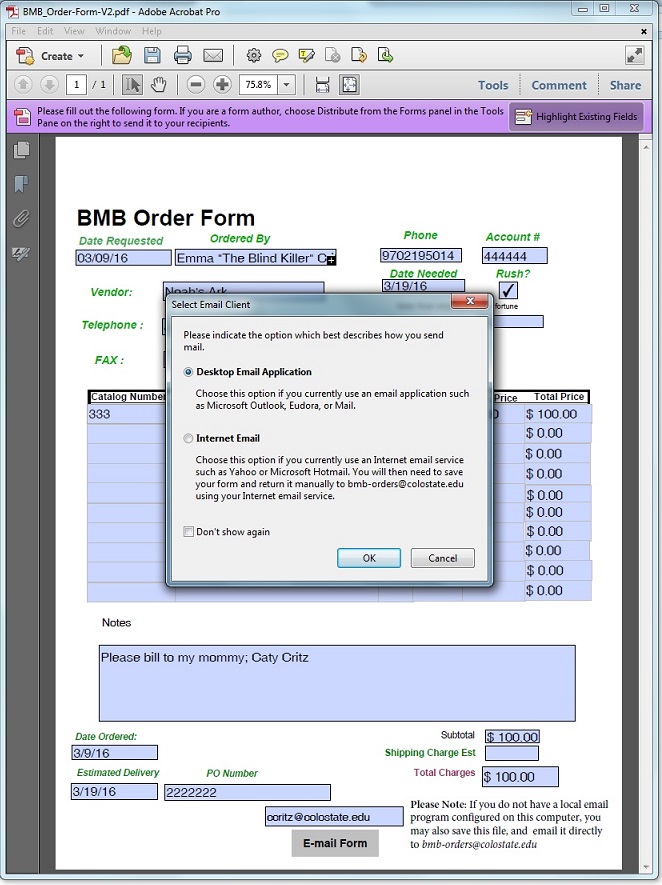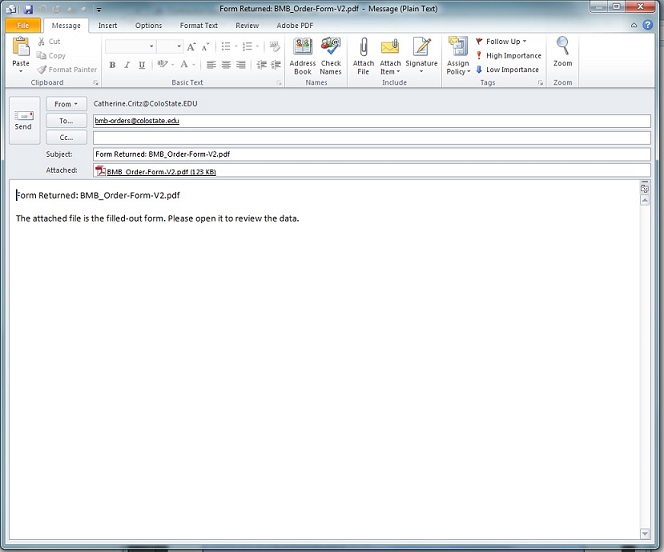New BMB Order Form
By CNS IT
Published on March 10, 2016 1:34 pm MT Updated on September 9, 2024 3:49 pm MT Posted in General CNSIT, Tips and Tricks
NOTE: This article is many years old, and the descriptions may not work as described. “If you do not have a local email program configured on this computer, you may also save this file, and email it directly to bmb-orders@lists.colostate.edu”
There is a new BMB Order Form! It looks and acts very much like the old order form, with a couple of minor changes.
First, The bottom button is now a email button instead of a submit button.
Put in your email address and click on the “E-mail Form” button.
Another window will appear:
If you have Outlook, Eudora, Mail or some other mail program configured on your computer; the form will use that default email. If you have Internet Email, such as gmail or yahoo, then you make the Internet Email selection. You can also just save the form as a .pdf and email it directly to bmb-orders@colostate.edu.
Once you have selected “OK” on the Select Email Client Window, an email window should appear:
Then just click Send and viola! All Finished!