
What Windows Operating System Am I Using?
By Aaron Vanasse
Published on September 14, 2018 11:18 am MT Posted in General CNSIT
We are coming up on the end of life for the Windows 7 and 8.1 This means that Microsoft will no longer create security patches and improvements to this operating system. It is essentially being retired like Windows XP was in 2014. Not upgrading to Windows 10 will leave the network at risk.
CNSIT has been very proactive in making sure that we are updated well ahead of time. However, there may be a few machines that have escaped our updates.
If you aren’t sure what version of Windows you are using, we have to find out what version of Windows you have. To do this, please do the following:
-Log in to your PC
-In the search bar, type: msinfo and press enter
-A box will appear and at the very top right window you will see, “OS Name”
-This is your version of Windows
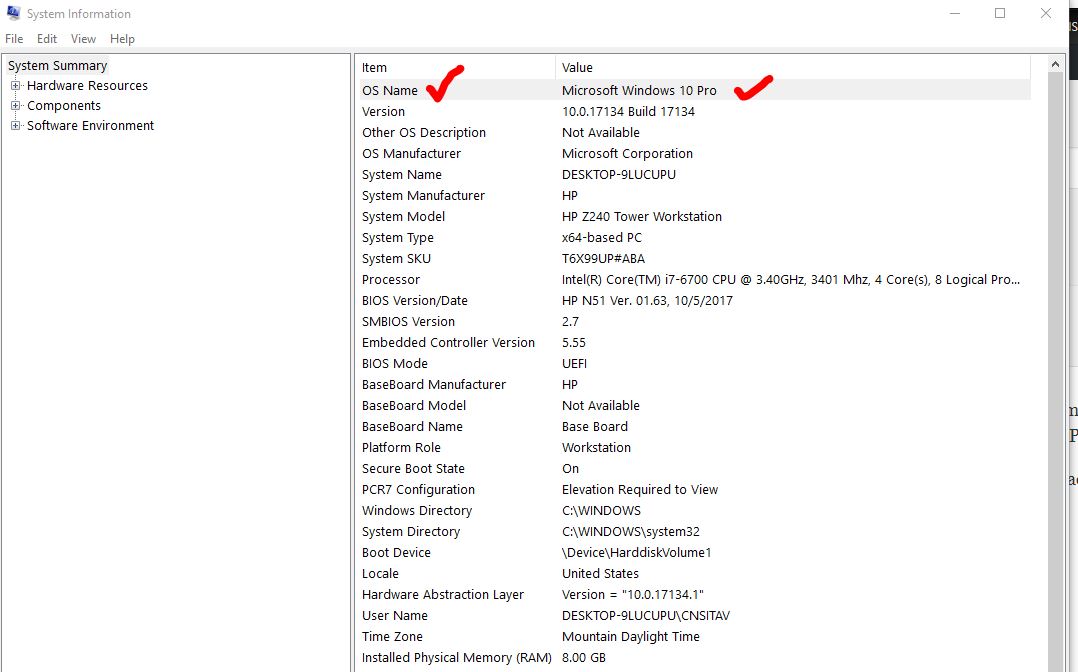
-If you think are using Windows XP this process won’t work. Please do the following:
-Login to your PC.
-Look in the lower left corner of your screen
– If you see one of these start buttons:


-You are running Windows XP and will need an upgrade (unless your XP PC is attached to an instrument and is NOT on the network)
If you are using Win XP, Win 7 or Win 8.1, please go here: https://cnsit.colostate.edu/help and create a ticket and we’ll update those PCs for you.
