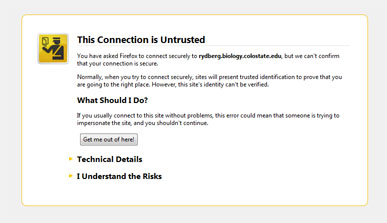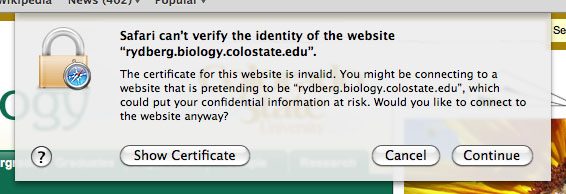ipsCA SSL certificate errors in Firefox and Safari
By Ross Madden
Published on January 6, 2010 9:47 am MT Updated on December 7, 2020 12:35 pm MT Posted in General CNSIT, Security News
SSL certificates are the little files installed on a web server that allow a computer to establish secure (SSL) connections for transmitting sensitive data over the Internet. Web sites that use ‘https’ must use these SSL certificates to create these secure connections from client to server. In late (very late) 2009 the SSL certificate provider ipsCA (http://certs.ipsca.org) announced that everyone using their certificates must reinstall new versions of these certificate files on their servers for all of their secure sites. ipsCA specifically is important to Educational institutions as they offer FREE certificates to .edu web sites (typical SSL certificates cost more than $100 each). The problem with their hasty decision to reinstall all of their certificates is that certain web browsers haven’t had time to react and are falsely displaying errors about bad SSL certificates. Firefox and Safari are the two big ones that are displaying errors. These browsers will eventually fix these issues, but have not announced any specific time line. So in the meantime we will have to live with these errors. Here is a link to the bug tracker for this issue in Firefox – https://bugzilla.mozilla.org/show_bug.cgi?id=529286
The Department of Biology uses these ipsCA SSL certificates on 4 of our web sites. Basically any site that uses an https in front of its web address. Below are examples of the errors you can expect to see when using Firefox and Safari when viewing secure Biology web sites.
Firefox (Click ‘I Understand the Risks’ to continue on)
Safari (Click ‘Continue’ to proceed)