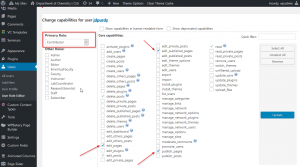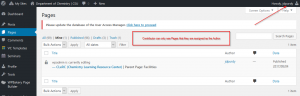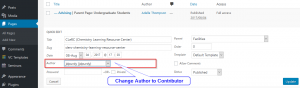WordPress – Contributor Role
By John Purdy
Published on November 16, 2018 10:15 am MT Posted in Knowledge Base, Web Development
The Contributor Role in WordPress can be a valuable tool for sharing content creation responsibility without exposing too much administrative access to a user.
The default settings for the Contributor Role are fairly restrictive in a WordPress site
A Contributor can create and edit only their own posts, but cannot publish them. When one of their posts is ready to be published, or has been revised, the Administrator needs to be notified personally by the Contributor to review it. Furthermore, once a Contributor’s post is approved and published by an Administrator, it can no longer be edited by the Contributor.
Contributors do not have the ability to upload files or images, but they can see your site’s stats.
However, by using the User Role Editor plugin (installed on many CNS sites), a user’s capabilities can be adjusted to match the desired results.
Example
To allow a user to continue to update a published page, consider adding the following capabilities to the user account:
- edit_pages
- edit_published_pages
- publish_pages
The Contributor will then be able to Edit and Publish pages for which they are assigned as the Author. They will not be able to Edit or Publish pages for which they are not the Author.
Details
-
- The User Role Editor will show advanced capabilities for each WordPress user. Ensure that the user’s Primary Role is set to Contributor. In list of Core capabilities, ensure that edit_pages, edit_published_pages, and publish_pages are checked. Click Update to save changes.
-
- If successful, a user will only see Pages that they are assigned as the Author.
-
- To change the Author of a Page, follow the Quick Edit link from the list of Pages. Change the Author listed in the select element to the desired User.
Links
- WordPress Documentation on User Roles (https://en.support.wordpress.com/user-roles/#contributor)