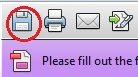
BMB Order Form Templates
By Ross Madden
Published on September 26, 2011 1:06 pm MT Updated on August 16, 2021 4:31 pm MT Posted in General Computing, Knowledge Base
First, a few notes on using the BMB PDF Order form. Adobe PDF Reader or Professional is the required PDF software for this order form. You can download Adobe Acrobat Reader for free at the following URL:
An order template is simply a saved copy of the BMB Order form that contains pre-populated data. These templates are very useful for orders that take place at regular intervals. You just need to open the template, and push the ‘Submit Order’ button without having to re-enter all of the order information.
To create an order template you will first need to open up either a blank order form (Click Here for the BMB Order Form), or open an existing template that you have already created. Once you have Adobe Acrobat open with the order form, you can then simply fill out the data you would like to include in the template. Once you are satisfied, click on the little save icon (see below) in the top left order of the Acrobat window. You should give it an appropriate name, and click the save button.
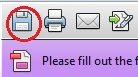
You now have a template for that order. Create as many as you need – they save a lot of time! PDF Version of Instructions: Creating_BMB_Order_Form_Templates.pdf
