Skip to Main Content

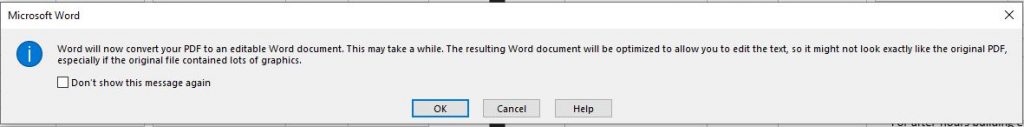

Alternatives to Adobe Acrobat Pro for editing PDFs.
By Aaron Vanasse
Published on June 11, 2020 2:01 pm MT Posted in General CNSIT
Using Microsoft Word to Edit PDFS
Open Microsoft Word and browse to the PDF you want to open/edit. It will temporarily covert the document into a Word .docx file for editing purposes
You will get a warning box that appears like so:
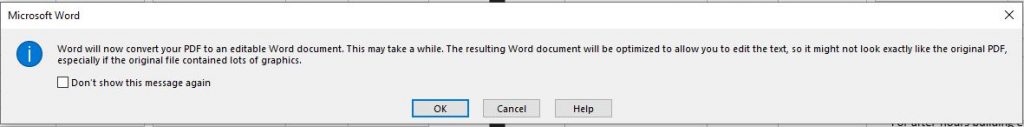
You can click OK here and the PDF will open and is ready for editing
Once you are done editing makes sure to save the file as a PDF
If you are looking to add a signature line or have someone sign a document, check here: https://cnsit.colostate.edu/kb/adding-a-signature-line-in-a-pdf-using-microsoft-word/
