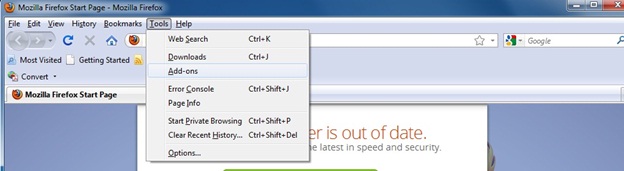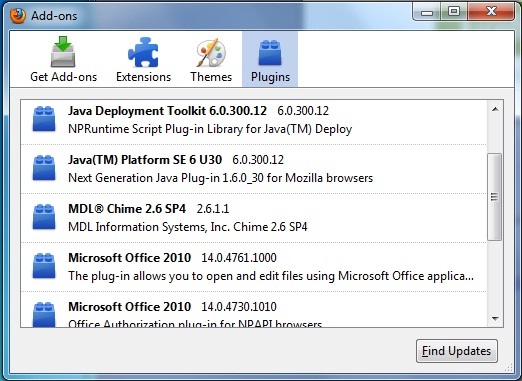BC401 Chime Installation Instructions
By CNS IT
Published on August 11, 2012 1:45 pm MT Posted in Knowledge Base, Software
Installation Guide for BC401_2012 Notes: You must have Administrator privileges on your computer.
- Install Firefox 3.6.8 included on the CD in the folder BC401. Yes this is an old version but it works well with Chime.
- Install MDLChime26SP7 located in the BC401/BC401_2012/Software (PC)/Chime_2.6 Folder. Allow this to install for Internet Explorer.
- Go to C:\Program Files\Internet Explorer\Plugins and copy the npchime.dll file to C:\Program Files\Mozilla Firefox\plugins
- Bring up Mozilla Firefox that you installed in step (1).
- On the Mozilla Firefox menu bar; Select Tools->Add-Ons. An Add-Ons window will pop-up.
Verify that you see the MDL Chime 2.6 listed under the Add-ons.
Now you can update Mozilla Firefox to the latest version 14.0.1 located in the BC401 folder by double clicking on the file “Firefox Setup 14.0.1”. Verify that the npchime.dll file still exists in the C:\Program Files\Mozilla Firefox\plugins folder after installation of 14.0.1.
To view files on the CD; Double click on the Mozilla Firefox icon and the File->Open and select the file from the BC401_2012 folder then either 3D_Models folder or the Amino_Acids_Drill folder.
Dr. Hansen will inform you of the files you should be looking at in relation to his lecture material.