
Changing Your Microsoft Office Suite Theme
By Aaron Vanasse
Published on June 19, 2019 2:09 pm MT Posted in General CNSIT, Knowledge Base, Tips and Tricks
At some point it may be that changing your Microsoft Office theme and background color may prove beneficial or desired. Some people find that a darker background is easier on the eyes or you may find that it is just a more pleasing appearance. The directions below will help you change the look of your Office suite to your preference.
Launch any Office program and click the File tab and then Account. There under Office Theme, select the color you want from the drop-down menu.
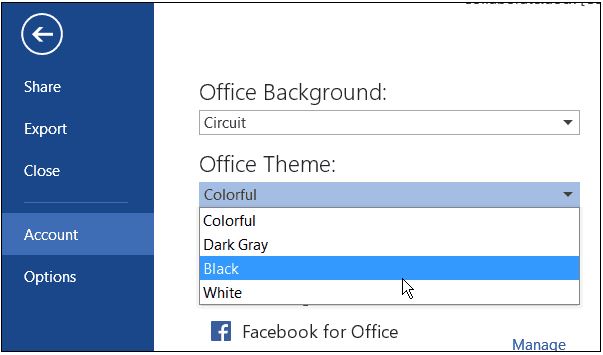
In addition to the theme, you may want to change the background color. To change this, launch any Office program and click the File tab and then Account. There under Office Theme, select the color you want from the drop-down menu.
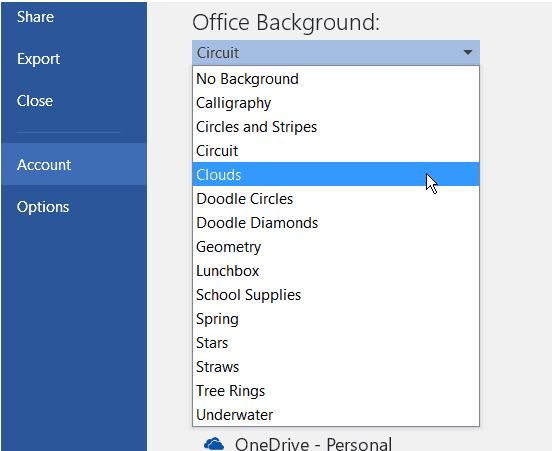
Another way to modify the color and background is to go to File > Options, and under Personalize your copy of Microsoft Office, select the color you want from the drop-down list.
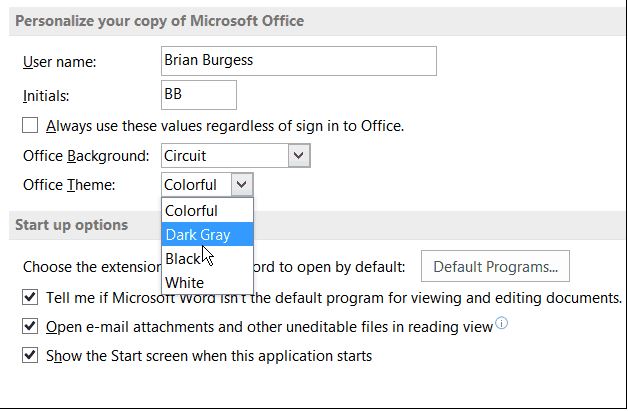
In the end, it is a matter of preference, but worth looking into to make your computing time more enjoyable.
