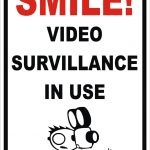
Cheap Video/Image Surveillance Setup
By Ross Madden
Published on March 12, 2010 1:47 pm MT Updated on October 13, 2022 9:04 am MT Posted in General CNSIT, Security News, Tips and Tricks, Windows
This post is marked as Deprecated and therefore contains outdated information.
One little project I have been researching involves installing and monitoring an inexpensive video/image surveillance system in order to secure assets and resources. This need has arisen due to several thefts that have taken place on campus. My hope is that having installed this system will prevent any attempt, and if one does occur, I have a very good chance of capturing some incriminating evidence to assist law enforcement. I also wanted to make this information available so that others can setup something similar as a preventative measure.
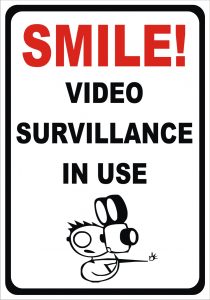
The webcam I am using is one that I had in my office and we occasionally used for Video conferencing over Skype. It is a Rosewill RCM-8163 that I got off of Newegg for around $25. It connects to a test machine I have in my office via USB and didn’t require additional drivers to work on Windows XP (although I did install the drivers that came on the camera CD).
Since I already had the camera, I now needed some software to capture the pictures. I started out looking for free software that would control most cheap webcams. My requirements were that the software worked on a Windows XP computer, utilized motion detection, and was (of course) free. One of the first tutorials I found was for using a program called ‘Dorgem’ (http://dorgem.sourceforge.net). Here is a link to the actually tutorial I followed.
After I set this up I began testing for a few nights. I found that regardless of how I altered the configuration, the Motion Detection sensitivity was way too high. I ended up getting hundreds of pictures each night when the activity lights on the servers flashed, or when someone walked by the outside of my door and the shadow from the hallway light changed. As I said, too sensitive. Since I couldn’t overcome this shortfall of Dorgem, the search was on once again.
The next software package I found was called ‘Yawcam’ (http://www.yawcam.com) – it stands for ‘Yet Another Webcam Software’. This is a java program and I immediately found that it’s Motion Sensitivity settings were adequate. It allowed you to test the sensitivity and I found a proper level that didn’t cause false alarms for flashing lights or shifting shadows. My first test using this software over night recording my leaving for the evening, and my entering the following morning. It worked!
One little thing I implemented on top of all of this was for the Yawcam software to record the images to a remote file server rather than keeping them locally on the machine that captured them. I envisioned and enraged thief smashing (or stealing) this poor computer and eliminating the evidence. However, now that these images are stored elsewhere – the evidence would be safe regardless of the state of the machine shortly after discovery.
This whole setup provides me some piece of mind that I will have a very good chance of capturing evidence of a burglary in process, and it didn’t cost thousands of dollars. In my mind this is optimal. So, the next time you stop by to say ‘hi’ – be sure to SMILE!
