Category Archive: Windows

March 29, 2024 4:37 pm MT
Posted in General CNSIT, Tips and Tricks, Uncategorized, Windows
Open File Explorer In the left hand pane click on This PC At the top of File Explorer click View From the drop down menu select “Add a Network Location” A window will pop up and you can add the path to the drive you want to map <eg> \\pathtomyfolder Make sure to check the […]
If you’re off campus and notice that your computer is not receiving updates for Windows or if software that should be available to you is not listed in Software Center these instructions will refresh Software Center allowing you to install the updates or software. In the windows search bar type “disk cleanup” and launch the […]
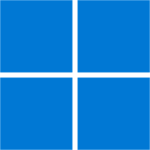
Once again, we are on the precipice of an Windows operating system upgrade spree. Windows 10 officially loses support by Microsoft in October of 2025. Our goal is to be able to upgrade all possible computers by well before this. Windows 11 Hardware Requirements Microsoft has an official list of all hardware requirements here: https://www.microsoft.com/en-us/windows/windows-11-specifications?r=1 […]
Deploying software in the modern age has become very convenient. This is especially true as more of the work force is remote and unable to physically meet with CNSIT staff for required software installations. For machines managed by CNSIT we will be using the Software Center for software deployments as well as OS upgrades and […]

June 16, 2022 10:38 am MT
Posted in Apple, Calendars, Featured, General CNSIT, General Computing, Knowledge Base, Tips and Tricks, Uncategorized, Windows
Open a browser and in the address bar at the top type portal.office.com Login to the Microsoft Office365 portal with your eid/netid email and eid/netid password Once you are logged in to the portal, on the left side of the page, select the Outlook icon Select the Calendar Icon in the top left of the page […]

April 26, 2022 1:09 pm MT
Posted in General CNSIT, General Computing, Tips and Tricks, Windows
Right click on the File Explorer folder icon on the taskbar at the bottom of your screen Right click on “File Explorer” (you’ll see 2 options: Open and Properties) Left click on “Properties” Under the Shortcut tab in the Properties box, scroll down and Select ‘Maximized’ for the field Run This will make it always open maximized.

April 19, 2022 10:21 am MT
Posted in Apple, General CNSIT, Knowledge Base, Tips and Tricks, Uncategorized, Windows
Windows Open a command prompt by typing “cmd” into the windows search bar In the command prompt window type: wmic bios get serialnumber The serial number will be displayed in the cmd output MacOS Click the apple icon in the top left of your screen Choose “About this Mac” A box will pop up with […]

March 23, 2022 10:56 am MT
Posted in General CNSIT, Knowledge Base, Tips and Tricks, Uncategorized, Windows
Open Outlook and navigate to the Calendar tab at the top of the left side of Outlook. Right click on Other Calendars At the slide out menu, choose From Address Book or if adding a room calendar for reservations, click Rooms At the Box Popup change Address Book to Global Address List and in the […]

January 31, 2022 4:25 pm MT
Posted in Apple, General CNSIT, General Computing, Knowledge Base, Software, Windows
If you have data that is best shared and edited amongst a team of people you may want to consider a SharePoint site. Some of the benefits: Included with M365 Apps for zero cost to you One consolidated and collaborative location for multiple users to store data safely and quickly on the cloud As an […]
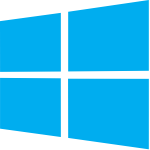
June 23, 2021 11:03 am MT
Posted in General CNSIT, General Computing, Tips and Tricks, Windows
In a recent Windows 10 update Microsoft added a new feature to the toolbar called News & Interests. This feature provides access to weather and news without having to open the start menu or a web browser. If you find that this new feature is distracting or taking up too much space on your toolbar […]
