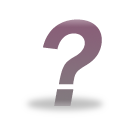
How To Write A Good Help Desk Request
By Ross Madden
Published on March 19, 2012 1:04 pm MT Updated on November 18, 2020 4:40 pm MT Posted in Knowledge Base
Please use a short and informative subject line that briefly describes your question or problem.
Bad: “HAVE COMPUTER PROBLEM!! NEED HELP NOW!!!”
Good: “Computer won’t boot – restarts automatically”
Bad: “Can’t print!”
Good: “Error message when trying to print to MRB3161011PRN01 from Photoshop.”
Describe your question or problem with as much detail as you can. A vague request will simply be answered by a bunch of questions you’ll have to answer anyway. You’ll get a faster response if you provide this information in your initial request.
When writing your request answer these questions where appropriate:
- What were you trying to do?
- What happened instead?
- If there was an error message, what did it say?
- Where is the computer/device located?
- What computer/Device is this happening on? PC or Mac? Personal or departmental computer/device?
- What software program are you using? If you know the version number please provide it.
Please don’t assume we know what you’re talking about. Be descriptive.
Good: “Hello CNSIT, my office computer won’t boot – it gets to the windows logo screen and then restarts automatically. My computer is labeled as BI110T1707DTW01. I will be out of the office all afternoon, so feel free to take a look when possible. Thank you!”
Good: “Good morning! I am seeing an error message when trying to print to MRB3161011PRN01 from Photoshop. The printer displays error code 79 on the built in display. I have tried to restart the printer. Thank you for taking a look!”
