Install Applications from Software Center
By Ross Madden
Published on November 2, 2022 11:46 am MT Updated on November 2, 2022 3:40 pm MT Posted in General CNSIT, Windows
Deploying software in the modern age has become very convenient. This is especially true as more of the work force is remote and unable to physically meet with CNSIT staff for required software installations.
For machines managed by CNSIT we will be using the Software Center for software deployments as well as OS upgrades and OS software patches. To install software that has been made available for your machine through the Software Center, you simply need to launch the app by searching for “Software Center” in the Windows search bar.
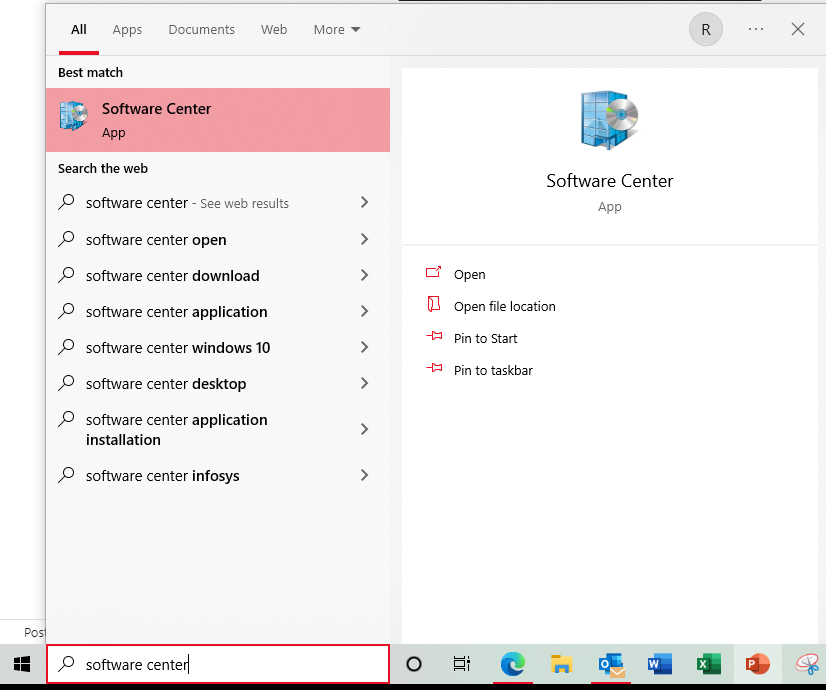
This will launch a window similar to what you seem below. If you select the “Applications” on the left side you will be presented with the applications that are available for you to download.
NOTE: If you have just been alerted to software becoming available in the Software Center by CNSIT staff, please be patient as it may take a few hours for your Sofware Center client to know of the changes. Restarting your computer and connecting to the CSU VPN (if you are off-campus) will often speed up this process.
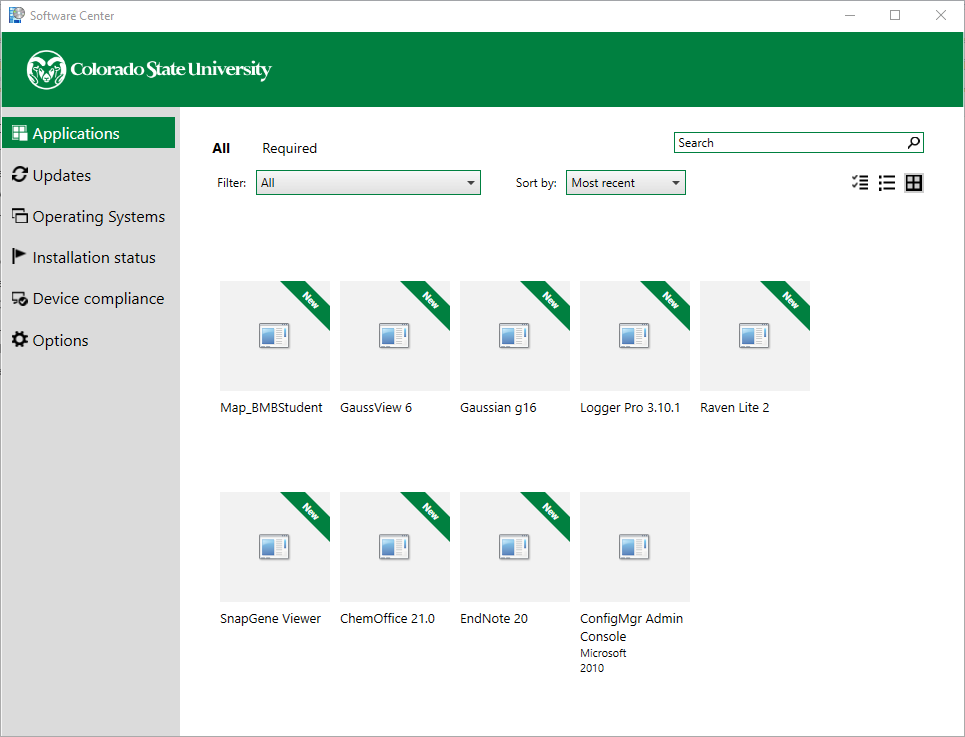
To install a package, simply select it from the list and click the “Install” button. Simple as that!
