
This post is marked as Deprecated and therefore contains outdated information.
For users of newer Macintosh computers running Mac OS X 10.8 and newer (Mountain Lion and Mavericks at the time of posting) you may need to address the following error when attempting to run the Pangea connection App.
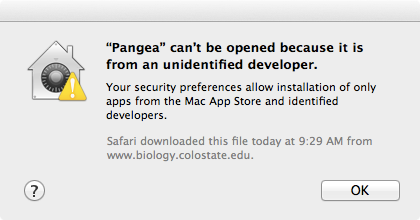
Basically, you should know that the Pangea App is safe, and you can use it – but you will need to use a keyboard shortcut to do so. Instead of just double clicking the App icon to launch it, you should Ctrl+click or right click on the app and select Open from the contextual menu. Pangea will open and you should be able to use it normally from now on.
There are also ways to globally make this change, as illustrated from the following source. Be warned though, this new security is there for a reason.
http://www.imore.com/how-open-apps-unidentified-developer-os-x-mountain-lion
