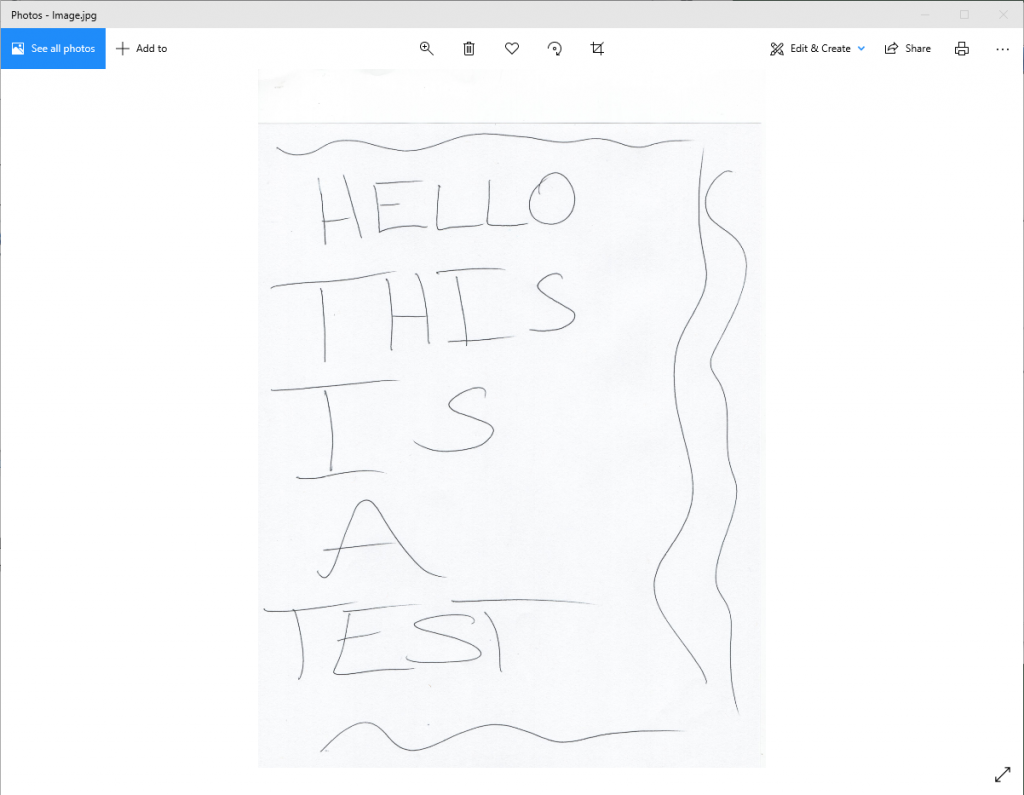Skip to Main Content

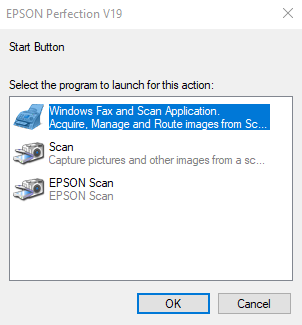
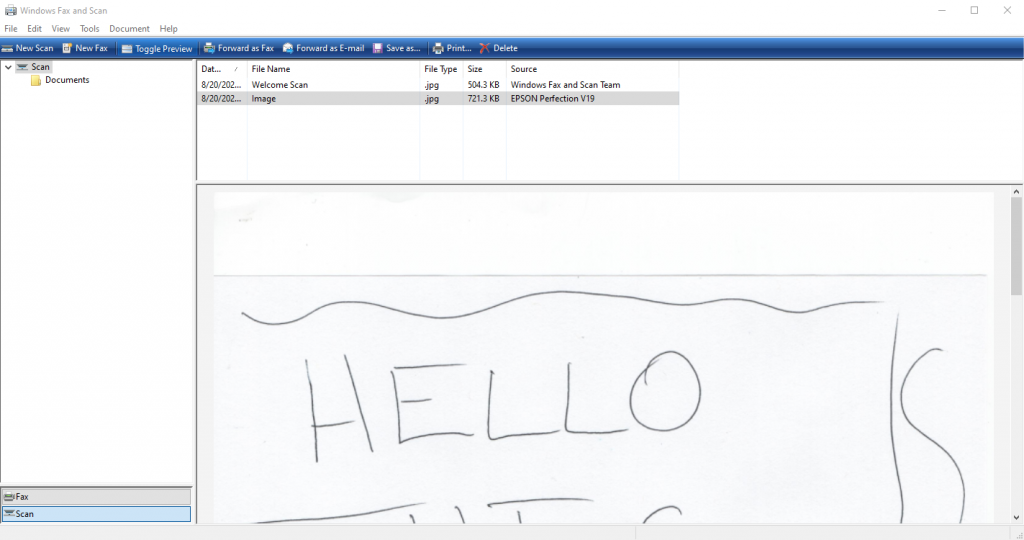
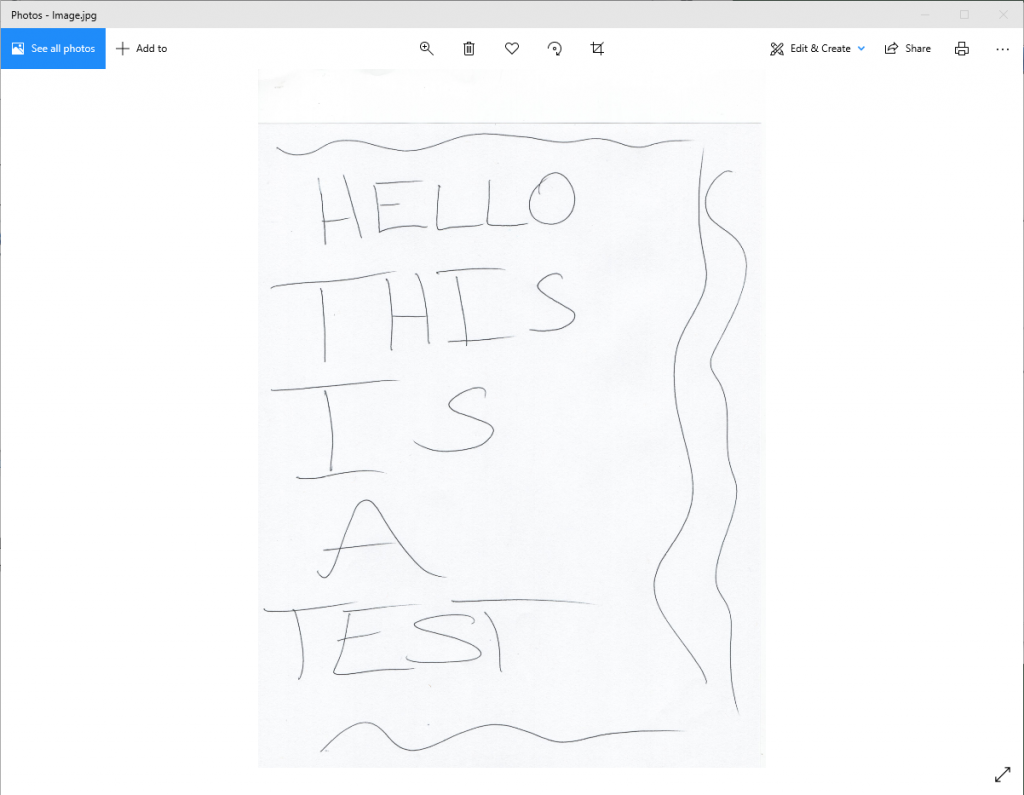

Using Scanner in Biology 126 Computer Lab
By Evan Campbell
Published on August 20, 2020 3:21 pm MT Posted in CNS Computer Lab, General CNSIT, Knowledge Base, Tips and Tricks
Orient the document to the top left corner of the scanner
Close the lid and push the button to the left of the light on front of scanner
Select Windows Fax and Scan Application
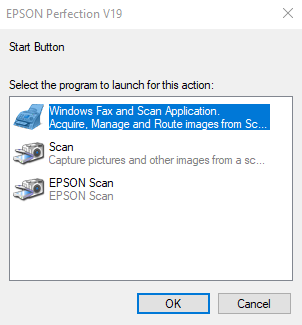
After the document is scanned it will be displayed in the app as “Image”
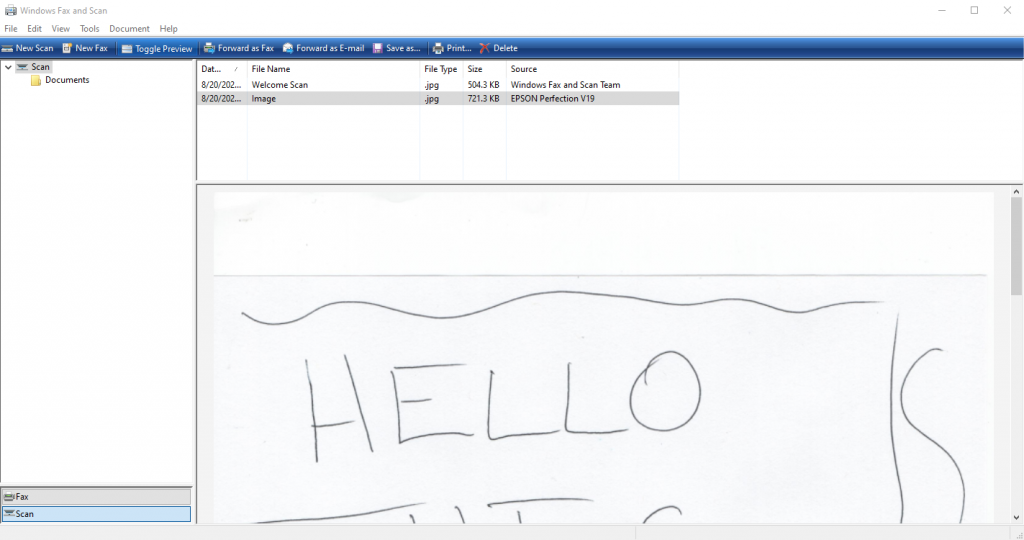
Double click on “Image” to open it in Photos and from there you can save or print the document