
What are QR Codes?
By Ross Madden
Published on April 17, 2012 9:44 am MT Posted in General CNSIT, Internet & Networking, Knowledge Base
You have probably noticed those strange, bar code looking graphics popping up all over the place. In Magazines, in the hallway on the bulletin boards, and even in the digital signage displays that are being added in most buildings. QR is short for “Quick Response” and allows a smart phone to “scan” using a built in camera, and decode a web URL. For example, the QR tag below will take a scanner to our CNSIT web page (https://cnsit.colostate.edu/kb):
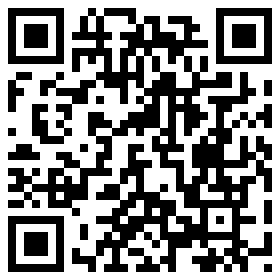
So, give it a try! Here are the popular apps in use for reading QR tags on Android and iPhone. These are not the only ways to do this though, so feel free to check out other third party apps.
Android: Google Goggles
iPhone: Google Search
You can also learn a lot more about the history of these QR tags, as well as how to use other devices at the following URL: https://en.wikipedia.org/wiki/QR_code
How can I create QR Codes?
Although I don’t know of an official generator – this one works just fine. https://qrcode.kaywa.com
(If you know of a better one – let us know!)
