Category Archive: Internet & Networking

August 15, 2016 1:24 pm MT
Posted in General CNSIT, Internet & Networking, Knowledge Base, Tips and Tricks
Your CSU NetID Account Your CSU NetID is your university wide username. This, in combination with your CSU password, is what you will use to gain access to almost all resources you have access to. CSU VPN and DUO 2-Factor Authentication Access to most services will now require the use of 2-Factor authentication. Immediately after […]
March 3, 2016 5:33 pm MT
Posted in General CNSIT, Internet & Networking, Knowledge Base, The Cloud
OneDrive is Cloud Storage available for CSU faculty, staff and students. Currently, 5 TB of personal storage is available to each individual. To login to Microsoft 365, go to https://portal.office.com Please keep in mind that for authenticating to M365 services at CSU, your Username must be in the format of NetID@colostate.edu (you will still use […]

March 3, 2016 12:08 pm MT
Posted in General CNSIT, Internet & Networking, Knowledge Base, Pangea, The Cloud, Tips and Tricks
Personal storage has been handled by many different technologies over the years. At first, the term was just used to describe data on your personal computer – stored on it’s local hard drive. We may have supplemented this storage with the use of external hard drives that we could move around from one computer to […]
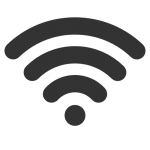
By Ross Madden
August 19, 2014 9:20 am MT
Posted in General CNSIT, Internet & Networking, Knowledge Base
Message below is from ACNS: Last week, two new wireless networks were sent across campus. csu-eid: This is to replace csu-net and csu-net5. Since most all wireless problems were due to misconfiguration or confusion over usernames, we developed csu-eid to address both issues – you use your eID as the username and we provide a […]

By Ross Madden
March 4, 2014 2:10 pm MT
Posted in Internet & Networking, Knowledge Base
(Information on this page has been borrowed from Indiana University’s UITS Knowledge-Base (Link is now dead): https://kb.iu.edu/data/ahic.html) About cache, cookies, and history Each time you access a file through your web browser, the browser caches (stores) it. By doing this, the browser doesn’t have to newly retrieve files (including any images) from the remote web […]
By Ross Madden
February 19, 2014 9:20 am MT
Posted in General CNSIT, Internet & Networking, Knowledge Base
Recently, Windows computers began to automatically install the new version of Internet Explorer. This new version, 11, has been causing all kinds of problems across campus. Specifically users of RamCT, IS Oracle HR, and Kuali. Our solution for this is to simply uninstall, or roll back Internet Explorer to the previously installed version, 10. These […]

By Ross Madden
February 19, 2014 9:07 am MT
Posted in General CNSIT, Internet & Networking, Knowledge Base
We have been seeing more and more reports of Java not working properly in web browsers. This article should allow a user to get things back up and running. First, here is a complete article describing what the settings are and what they do, and goes into how you can add sites to a trusted […]

By Ross Madden
August 26, 2013 12:50 pm MT
Posted in General CNSIT, Internet & Networking
WIFI and mobile device users may have started noticing a new SSID being broadcast within the CNSIT South buildings lately. That is, the csu-net5 network. ACNS sent us out a good explanation of what this is, and perhaps is something you should try out! FROM ACNS All areas of campus should now have at least 3 […]

By Ross Madden
January 16, 2013 10:33 am MT
Posted in Internet & Networking, Security, Security News
Most of us are aware of this by now, but I received the following, very well written explanation of the problem and steps to take at this point. As before, when I get these, and feel they should be given a wider audience, I will repost for the CNSIT community. “As everyone is probably painfully […]

April 17, 2012 9:44 am MT
Posted in General CNSIT, Internet & Networking, Knowledge Base
You have probably noticed those strange, bar code looking graphics popping up all over the place. In Magazines, in the hallway on the bulletin boards, and even in the digital signage displays that are being added in most buildings. QR is short for “Quick Response” and allows a smart phone to “scan” using a built […]
