Category Archive: Pangea

We have just released the Pangea connection app version 2.2.0.12 for the Biology Pangea instance. This instance is for the Department of Biology only. This does not affect the connection app for the Departments of Biochmeisty or Chemistry (CNSIT) Pangea instance. This only affects the Windows connection app as well, not the Macintosh connection app. […]

By Ross Madden
March 20, 2013 1:06 pm MT
Posted in General CNSIT, Pangea, Windows
We have just released the Pangea connection app version 2.5.0.5 for the CNSIT Pangea instance. This instance is for the Departments of Biochemistry and Chemistry. This does not affect the connection app for the Department of Biology Pangea instance. This only affects the Windows connection app as well, not the Macintosh connection app. This update […]

By Ross Madden
March 17, 2013 1:31 pm MT
Posted in Pangea, Windows
We have just released the Pangea connection app version 2.5.0.4 for the CNSIT Pangea instance. This instance is for the Departments of Biochemistry and Chemistry. This does not affect the connection app for the Department of Biology Pangea instance. This only affects the Windows connection app as well, not the Macintosh connection app. This update […]

By Ross Madden
December 17, 2012 5:21 pm MT
Posted in General CNSIT, Pangea
A New Pangea? That’s right! CNSIT South has purchased a new server to act as the Pangea head machine. This new server boasts additional memory, CPU capacity, redundant power supplies, and bonded network adapters. With any new hardware upgrade, we are also looking at how we can improve the service and simplifying administrative functions. Below […]

By Ross Madden
October 31, 2012 9:37 am MT
Posted in Pangea, Windows
We have just released a new version of the CNSIT Pangea connection App for Windows. This applies to the Hadron instance of Pangea which means only Biochemistry and Chemistry are affected. When you next launch the Windows Pangea Connection App, you will see a notice letting you know an update is available. Please be sure […]

By Ross Madden
May 8, 2012 2:13 pm MT
Posted in Apple, General CNSIT, Knowledge Base, Pangea
We have just uploaded some much needed updates to the Pangea connection application for Mac! Technically, this is just a simple Applescript which instructs the Finder application to do a Connect To Server operation. The issue we were seeing with the older versions is that users who had passwords that contained certain special characters were […]

By Ross Madden
April 27, 2012 10:26 am MT
Posted in Biology Yates 212 Computer Lab, Knowledge Base, Pangea
Student Computers The teaching classroom located in Yates 212 is set up like most teaching computer labs, with an auto-login account that exists on the college domain. To facilitate some type of file sharing solution, we created a special Pangea (What is Pangea?) share which is automatically mapped to each of the student computers. You […]
By Ross Madden
March 21, 2012 2:45 pm MT
Posted in Internet & Networking, Knowledge Base, Pangea
I have often gotten asked how someone can connect to their Pangea files from their iPad or iPhone. This can be a very useful tool if you ever plan on teaching with your iDevice, or just want to be able to get at a file while on the road. I discovered FileBrowser many months ago […]
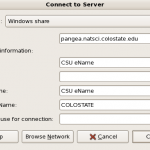
By Ross Madden
July 26, 2011 1:31 pm MT
Posted in Knowledge Base, Pangea
When logged in you will navigate to the ‘Places’ menu, and find the ‘Connect to Server’ option. This will bring up the following dialog window. Set the values to mimic those shown in the screenshot below. ‘CSU eName’ is your CSU eName. Please note that the Server below is for the CNSIT Pangea installation. Server: […]

By Ross Madden
September 4, 2009 11:04 am MT
Posted in Knowledge Base, Pangea
Symptoms When attempting to connect to Pangea, the connection application will spit back an Error 86 (network password incorrect). Solution for Windows 7 Professional To solve this you will need to edit a Local Security Policy and set one of the entries to something other than “Not Defined” as it is on default. First, enter […]
