Category Archive: Apple

January 24, 2017 2:30 pm MT
Posted in Apple, General CNSIT, General Computing, Knowledge Base, Tips and Tricks, Windows
Is your hard drive in the red and you have no idea where all that space is being consumed? We often use the following free programs to interpret this mysterious phenomenon. These utilize a type of graph called a Treemap, which attempts to visualize the files in blocks. The larger the block, the more space […]
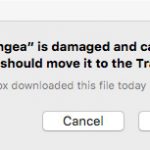
UPDATE for Max OS X 10.12 “Sierra” and newer! Apple has removed the “Anywhere” option from the security options described below. So, we need to open up the Terminal App (this is found in the Applications->Utilities folder) in order to re-enable this. Once the Terminal App is opened, run the following command: You will need […]
There is a default Finder setting on all new Macintosh computers, that prevent networked servers from showing up as icons on the desktop. Since Pangea is a networked server, we often receive help requests asking why Pangea isn’t connecting when using the connection app. It turns out, Pangea is actually connecting successfully, it is just […]

October 28, 2015 3:29 pm MT
Posted in Apple, CNS Computer Lab, Computer Labs, General CNSIT, Printing, Tips and Tricks, Windows
PDF files sometimes give us a lot of trouble when we try to print them. The causes are usually unknown, but may stem from inefficient PDF creation on the publisher side (not everyone uses Adobe Acrobat Pro to create their PDFs, unfortunately). Here are some tips to help you get that pesky PDF to print […]

Microsoft Office 2016 Professional Plus is now available for CNSIT South departmental computers. This version is available for both Windows (32 bit and 64 bit) and Mac OS X operating systems. Here is a good collection from Microsoft about what is new with Office 2016: https://support.office.com/en-us/article/What-s-New-and-Improved-in-Office-2016-95c8d81d-08ba-42c1-914f-bca4603e1426 CNSIT South will be using this version as the […]

We are often asked about whether we have an “adapter for my Mac laptop”. It may seem like a simple question, but is far more complicated in the end. You see, Apple has managed to change the port that adapters use 4 or 5 times in the past 7 years. The adapter needed will depend […]

By Ross Madden
October 23, 2013 10:04 am MT
Posted in Apple, Pangea
With yesterday’s announcement and release of the newest Mac OS X, 10.9 aka Mavericks – I discovered that the existing Pangea connection App did not function properly. I have fixed and posted the updated App bundle, which is linked to below. This new version is backwards compatible as far as I have tested, so if […]

By Ross Madden
October 14, 2013 1:27 pm MT
Posted in Apple, Pangea
For users of newer Macintosh computers running Mac OS X 10.8 and newer (Mountain Lion and Mavericks at the time of posting) you may need to address the following error when attempting to run the Pangea connection App. Basically, you should know that the Pangea App is safe, and you can use it – but […]

By Ross Madden
November 27, 2012 9:43 am MT
Posted in Apple, General Computing, Tips and Tricks
With the release of Mac OS X Lion, Apple made the decision to hide the user Library folder. This decision was based on their need to protect the user from accidentally deleting important files needed by various programs as well as the operating system itself. It became even more necessary for most users with the […]

By Ross Madden
May 8, 2012 2:13 pm MT
Posted in Apple, General CNSIT, Knowledge Base, Pangea
We have just uploaded some much needed updates to the Pangea connection application for Mac! Technically, this is just a simple Applescript which instructs the Finder application to do a Connect To Server operation. The issue we were seeing with the older versions is that users who had passwords that contained certain special characters were […]
