Category Archive: General CNSIT

Press the windows key + pause key and a pop up box will appear. Now select Advanced system settings. Another pop box will appear. At the top of the pop up box select Computer Name and click Change in the lower right corner of the popup box Another pop up menu will appear and in […]

A common question CNSIT receives is the availability of Adobe Photoshop for their CSU computers. Photoshop has become ingrained in our psyche as synonymous with “photo editor”, much like we use the term “Kleenex” to name our facial tissue. Unfortunately, Adobe Photoshop is not available as a free site license on campus. If you require […]

November 15, 2018 4:16 pm MT
Posted in General CNSIT, Knowledge Base, The Cloud, Tips and Tricks
This tutorial will describe how to map an RStor location to a Linux computer using CIFS (Common Internet File System). CIFS is a dialect of SMB (Server Message Block) meaning that it can be thought of as an in place replacement for Microsoft’s SMB protocol. In short, this is how you map the same drive […]
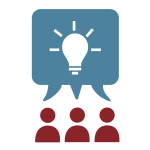
November 1, 2018 3:16 pm MT
Posted in General CNSIT, Knowledge Base, The Cloud, Tips and Tricks
Working together and sharing files is essential in today’s work environment. At CSU there are several options available based on the type of collaboration required. In this article, I will attempt to summarize these technologies and list their characteristics. If you are interested in using any of these in your area, please get in touch […]
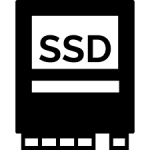
SSD, HDD, and Hybrid Drive comparison You may have noticed that, recently, CNSIT has been pushing to install SSD (Solid State Drives) instead of the traditional HDD (Hard Disc Drive) or even the Hybrid drive system. This article will explain why we have made this decision and show that the SSD format is not only […]
By Ross Madden
October 1, 2018 9:36 am MT
Posted in Apple, General CNSIT, Knowledge Base, Pangea, Tips and Tricks
With the release of MacOS 10.14 “Mojave” last week, we discovered a bug with the Pangea connection app where you would receive the following error message on launch: Not authorized to send Apple events to Finder. (-1743) This launch process should ask for authorization for the Pangea.app program to have access to Finder, but we […]

September 21, 2018 1:36 pm MT
Posted in General CNSIT, Internet & Networking, Knowledge Base, The Cloud, Tips and Tricks, Windows
IMPORTANT! While these directions are still technical doable, permissions on RStor can now be more easily managed using Grouper (https://grouper.colostate.edu) – Please review these directions before proceeding: https://cnsit.colostate.edu/kb/manage-rstor-group-access-with-grouper One of the great things about the RStor service, is the ability for a share owner to administer the permissions without CNSIT assistance! To manage the permissions […]

We are coming up on the end of life for the Windows 7 and 8.1 This means that Microsoft will no longer create security patches and improvements to this operating system. It is essentially being retired like Windows XP was in 2014. Not upgrading to Windows 10 will leave the network at risk. CNSIT has […]

August 13, 2018 9:34 am MT
Posted in General CNSIT, Internet & Networking, Knowledge Base, The Cloud, Tips and Tricks
This article is designed to help you connect to an RStor network share. If you are unsure of what an RStor share is, check out the following article and let us know if you still have questions: https://cnsit.colostate.edu/kb/rstor-has-arrived Off Campus? If you are off campus, be sure to first connect to the CSU VPN client. […]

July 10, 2018 3:01 pm MT
Posted in General CNSIT, Internet & Networking, Knowledge Base, The Cloud
UPDATE: RStor How To from CNSIT: https://cnsit.colostate.edu/kb/rstor-how-to ACNS has implemented a storage solution for researchers needing a secure location for their working data. Currently configured with over 300 terabytes of storage, this DELL Isilon storage is located in the campus data center and can be accessed directly from windows or unix systems. As usage grows, […]
