Category Archive: General CNSIT
The following directions will instruct you on how to connect a Windows 8 computer to a network printer. A network printer is a printer that connects directly to the Internet via an Ethernet cable; it does not connect directly to another computer. In order to set up and print to a network printer, your computer […]
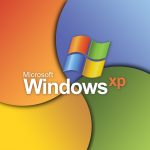
As you may be aware, support for Windows XP (and Office 2003) will end on April 8, 2014 (more info here). This carries significant risks to CSU due to the potential of having a non-supported operating system in the environment and additional risks of which your Microsoft team feels compelled to make you aware, including: […]

Teaching in Chemistry A101 or Chemistry A103? These rooms are now outfitted with Echo 360 Appliances for Lecture audio and video capture! Echo 260 is a lecture capture technology that provides the ability to record audio, computer screen content and optionally, video of the instructor and make it available to students via the web 24 […]

By Ross Madden
August 26, 2013 12:50 pm MT
Posted in General CNSIT, Internet & Networking
WIFI and mobile device users may have started noticing a new SSID being broadcast within the CNSIT South buildings lately. That is, the csu-net5 network. ACNS sent us out a good explanation of what this is, and perhaps is something you should try out! FROM ACNS All areas of campus should now have at least 3 […]

With the Chemistry Lobby remodel project we now have a number of Digital Signage setups available for content delivery. The hardware used for these setups currently includes, 5 55″ Samsung LED displays, each with its own Apple Mac Mini to provide the content. We have developed a content submission and delivery system that will more […]

By Ross Madden
May 15, 2013 8:16 am MT
Posted in General CNSIT, Pangea, Windows
We have just released the Pangea connection app version 2.5.0.6 for the CNSIT Pangea instance. This instance is for the Departments of Biochemistry and Chemistry. This does not affect the connection app for the Department of Biology Pangea instance. This only affects the Windows connection app as well, not the Macintosh connection app. This update […]

UPDATE: This switch is now complete and osTicket is running live. Let us know if you have any trouble using it! CNSIT South will be switching the software used in its online ticketing system! Sometime early this summer we will make the switch from the current Trellis implementation to an implementation of OSticket. Feel free […]

By Ross Madden
March 20, 2013 1:06 pm MT
Posted in General CNSIT, Pangea, Windows
We have just released the Pangea connection app version 2.5.0.5 for the CNSIT Pangea instance. This instance is for the Departments of Biochemistry and Chemistry. This does not affect the connection app for the Department of Biology Pangea instance. This only affects the Windows connection app as well, not the Macintosh connection app. This update […]

As you have probably heard, ACNS is updating the NetID password Policy, starting April 1st. This change will not affect everyone at once, but beginning in April, all new password reset messages you conduct will require the following rules to be applied: Passwords must be between 15 and 30 characters long. Passwords must include at […]

By CNS IT
February 6, 2013 7:04 pm MT
Posted in General CNSIT, Knowledge Base, Software, Tips and Tricks
The new software for the LAS 500 is now located on pangea in the bmbequipment/IQTL folder. The department has a 5 user floating license that is installed on the BMBTYPHOON computer. This means that 5 licenses or 25 windows can be used at once. If that is exceeded the user will get an access denied […]
