Category Archive: General CNSIT

The information in this article is designed to inform users interested in purchasing Adobe Illustrator of a potential free alternative. Adobe Illustrator is part of the Adobe Creative Cloud now, and involves annual licensing costs that turn most folks off (https://ramtech.colostate.edu/sample-page/department-software-page/#adobecc). Inkscape is a free and open source vector graphics editor for professionals and is […]

By Ross Madden
January 28, 2019 2:27 pm MT
Posted in General CNSIT, Knowledge Base, Pangea, The Cloud
In this article I will walk you through migrating your personal Pangea space into your CSU O365 personal OneDrive space. The advantages to using OneDrive for personal storage are outlined here: https://cnsit.colostate.edu/kb/collaboration-and-file-sharing-tools This migration process is stage one for our Pangea sunset plan as outlined here: https://cnsit.colostate.edu/kb/pangea-sunset-plan First, users should be sure to have their […]
By Ross Madden
January 28, 2019 2:27 pm MT
Posted in Apple, General CNSIT, Knowledge Base, The Cloud, Windows
It is official, we are sunsetting Pangea. While this phasing out will take some careful consideration and migration, we wanted to make sure to document up front what we believe will be the process. Why are we doing this? Pangea has been our go-to collaboration tool since 2006. It has gone through many iterations in […]

January 28, 2019 11:32 am MT
Posted in Apple, General CNSIT, Knowledge Base, The Cloud, Windows
In this article I will walk you through connecting a CSU M365 SharePoint Online site to your local computer using the OneDrive sync client. This walkthrough assumes you have already connected your OneDrive sync client to your personal OneDrive space as described in the following articles: Configure OneDrive Client for Windows: https://cnsit.colostate.edu/kb/configure-onedrive-client-for-windows Configure OneDrive Client […]

January 28, 2019 10:58 am MT
Posted in General CNSIT, Knowledge Base, The Cloud, Windows
In this article I will walk you through connecting the OneDrive client for Windows 10 to your CSU O365 personal OneDrive space. In Windows 10 (which you should be using) OneDrive should be installed and running on default. If you do not see the OneDrive “cloud” icon running in your task bar over by your […]

January 25, 2019 4:56 pm MT
Posted in Apple, General CNSIT, Knowledge Base, The Cloud
In this article I will walk you through connecting the OneDrive client for MacOS to your CSU O365 personal OneDrive space. The first step is to download and install the latest OneDrive client from the Mac Store. You can find this by searching for “OneDrive” in the search area. Alternatively, you can download the .pkg […]

January 25, 2019 4:55 pm MT
Posted in Apple, General CNSIT, Knowledge Base, The Cloud
UPDATE: Some of this post contains deprecated information. As of the fall semester of 2024 – the OneDrive quota for new users has been reduced to 5GB. All existing users will maintain a quota which is their current usage plus 5GB at the time of this change. In days past, one of the major drawbacks […]
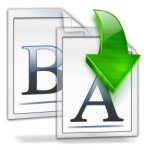
Occasionally, it is important to rename your computer so that various network services can better identify your machine. This is particularly important for personally owned computers that connect to various campus networks as required in our Computer and Network Policies page here: https://cnsit.colostate.edu/kb/policies Click below to select your OS for directions on renaming your computer. […]

From time to it maybe necessary to rename your Mac computer to a new name. To change the official name of your Mac use the following steps. Open System Preferences in the drop down menu under the Apple icon at the top left of your screen. 2. […]

Occasionally, we run into a specific issue when a user is setting up a new machine, and wants to configure Outlook to read their CSU O365 e-mail and calendar data. While following the ACNS supplied directions (http://help.mail.colostate.edu/tt_o365_outlook.aspx) the dialog will seem to hang (indefinitely) on searching for the account. We are seeing this behavior when […]
