Category Archive: Knowledge Base

By Ross Madden
April 26, 2012 9:00 am MT
Posted in E-mail, General CNSIT, Knowledge Base
ACNS is planning a server upgrade/switch for Lamar this summer. While they are making that switch, they are also going to tighten it down a bit more in the security department by requiring users connect via the Secure IMAP protocol. Basically this means that IMAP clients will need to use an SSL connection to port […]
By Ross Madden
April 24, 2012 9:08 am MT
Posted in Knowledge Base, Security, Windows
Adobe ARM is the Adobe Reader Manager. ARM is the update manager for Adobe Reader that automatically opens on Windows start-up. This program notifies you of updates and downloads to keep you software up to date. It is not uncommon for this process to trigger a Symantec Tamper Protection Alert similar to the following: Currently, […]

April 17, 2012 9:44 am MT
Posted in General CNSIT, Internet & Networking, Knowledge Base
You have probably noticed those strange, bar code looking graphics popping up all over the place. In Magazines, in the hallway on the bulletin boards, and even in the digital signage displays that are being added in most buildings. QR is short for “Quick Response” and allows a smart phone to “scan” using a built […]

The following directions will assist you in setting up a computer to print to a CNSIT South registered network printer. These printers are identified by the label they display on the front or side. PLEASE NOTE: We are in the process of rolling out these printer labels. If you do not see one on the […]
By Ross Madden
March 21, 2012 2:45 pm MT
Posted in Internet & Networking, Knowledge Base, Pangea
I have often gotten asked how someone can connect to their Pangea files from their iPad or iPhone. This can be a very useful tool if you ever plan on teaching with your iDevice, or just want to be able to get at a file while on the road. I discovered FileBrowser many months ago […]

Special departmental software licensing varies across CNSIT departments. Please refer to your department when assessing software availability. The following licenses are available for university owned equipment only, unless otherwise noted. Biology Adobe Acrobat (Faculty and Staff users only) Microsoft Office Microsoft Operating Systems Matlab (See below) Biochemistry and Molecular Biology Adobe Acrobat (Faculty and Staff users […]
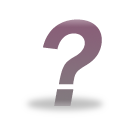
Please use a short and informative subject line that briefly describes your question or problem. Bad: “HAVE COMPUTER PROBLEM!! NEED HELP NOW!!!” Good: “Computer won’t boot – restarts automatically” Bad: “Can’t print!” Good: “Error message when trying to print to MRB3161011PRN01 from Photoshop.” Describe your question or problem with as much detail as you can. […]

By CNS IT
February 22, 2012 1:15 pm MT
Posted in Knowledge Base, Printing
PDF Instructions can be viewed below: BMB_How_to_Print_A_Poster.pdf

By Ross Madden
February 14, 2012 1:16 pm MT
Posted in Knowledge Base, Web Development
Here you will find a list of documentation to help you manage your Departmental website data. These tutorials apply to the departmental web sites for the following areas: Department of Biochemistry & Molecular Biology Department of Biology Department of Chemistry How to Submit a News Post (PDF) How to Submit an Employment Post (PDF) How […]
First, let me first explain that both of these Operating Systems are no longer supported, and should not be plugged in to the Internet. They are no longer receiving patches and for the good of the data contained on these machines, you should be upgrading. Please review the following information (https://cnsit.colostate.edu/kb/windows-xp-office-2003-end-of-microsoft-support) and get in touch […]
