Category Archive: Knowledge Base

January 28, 2019 10:58 am MT
Posted in General CNSIT, Knowledge Base, The Cloud, Windows
In this article I will walk you through connecting the OneDrive client for Windows 10 to your CSU O365 personal OneDrive space. In Windows 10 (which you should be using) OneDrive should be installed and running on default. If you do not see the OneDrive “cloud” icon running in your task bar over by your […]

January 25, 2019 4:56 pm MT
Posted in Apple, General CNSIT, Knowledge Base, The Cloud
In this article I will walk you through connecting the OneDrive client for MacOS to your CSU O365 personal OneDrive space. The first step is to download and install the latest OneDrive client from the Mac Store. You can find this by searching for “OneDrive” in the search area. Alternatively, you can download the .pkg […]

January 25, 2019 4:55 pm MT
Posted in Apple, General CNSIT, Knowledge Base, The Cloud
UPDATE: Some of this post contains deprecated information. As of the fall semester of 2024 – the OneDrive quota for new users has been reduced to 5GB. All existing users will maintain a quota which is their current usage plus 5GB at the time of this change. In days past, one of the major drawbacks […]
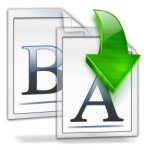
Occasionally, it is important to rename your computer so that various network services can better identify your machine. This is particularly important for personally owned computers that connect to various campus networks as required in our Computer and Network Policies page here: https://cnsit.colostate.edu/kb/policies Click below to select your OS for directions on renaming your computer. […]

A common question CNSIT receives is the availability of Adobe Photoshop for their CSU computers. Photoshop has become ingrained in our psyche as synonymous with “photo editor”, much like we use the term “Kleenex” to name our facial tissue. Unfortunately, Adobe Photoshop is not available as a free site license on campus. If you require […]

The Contributor Role in WordPress can be a valuable tool for sharing content creation responsibility without exposing too much administrative access to a user. The default settings for the Contributor Role are fairly restrictive in a WordPress site A Contributor can create and edit only their own posts, but cannot publish them. When one of their posts […]

November 15, 2018 4:16 pm MT
Posted in General CNSIT, Knowledge Base, The Cloud, Tips and Tricks
This tutorial will describe how to map an RStor location to a Linux computer using CIFS (Common Internet File System). CIFS is a dialect of SMB (Server Message Block) meaning that it can be thought of as an in place replacement for Microsoft’s SMB protocol. In short, this is how you map the same drive […]
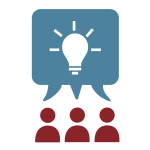
November 1, 2018 3:16 pm MT
Posted in General CNSIT, Knowledge Base, The Cloud, Tips and Tricks
Working together and sharing files is essential in today’s work environment. At CSU there are several options available based on the type of collaboration required. In this article, I will attempt to summarize these technologies and list their characteristics. If you are interested in using any of these in your area, please get in touch […]
By Ross Madden
October 1, 2018 9:36 am MT
Posted in Apple, General CNSIT, Knowledge Base, Pangea, Tips and Tricks
With the release of MacOS 10.14 “Mojave” last week, we discovered a bug with the Pangea connection app where you would receive the following error message on launch: Not authorized to send Apple events to Finder. (-1743) This launch process should ask for authorization for the Pangea.app program to have access to Finder, but we […]

September 21, 2018 1:36 pm MT
Posted in General CNSIT, Internet & Networking, Knowledge Base, The Cloud, Tips and Tricks, Windows
IMPORTANT! While these directions are still technical doable, permissions on RStor can now be more easily managed using Grouper (https://grouper.colostate.edu) – Please review these directions before proceeding: https://cnsit.colostate.edu/kb/manage-rstor-group-access-with-grouper One of the great things about the RStor service, is the ability for a share owner to administer the permissions without CNSIT assistance! To manage the permissions […]
