Category Archive: General CNSIT

March 3, 2016 12:08 pm MT
Posted in General CNSIT, Internet & Networking, Knowledge Base, Pangea, The Cloud, Tips and Tricks
Personal storage has been handled by many different technologies over the years. At first, the term was just used to describe data on your personal computer – stored on it’s local hard drive. We may have supplemented this storage with the use of external hard drives that we could move around from one computer to […]
The following directions will instruct you on how to connect a Windows 10 computer to a network printer. A network printer is a printer that connects directly to the Internet via an Ethernet cable; it does not connect directly to another computer. In order to set up and print to a network printer, your computer […]
We are often asked about what computer we recommend as a personal purchase by affiliates. So much of what makes a computer the right computer for you are very subjective and personalized choices. Screen size, the way a keyboard feels, and weight to name a few. There are also preferences for brand, many of which […]

October 28, 2015 3:29 pm MT
Posted in Apple, CNS Computer Lab, Computer Labs, General CNSIT, Printing, Tips and Tricks, Windows
PDF files sometimes give us a lot of trouble when we try to print them. The causes are usually unknown, but may stem from inefficient PDF creation on the publisher side (not everyone uses Adobe Acrobat Pro to create their PDFs, unfortunately). Here are some tips to help you get that pesky PDF to print […]

Microsoft Office 2016 Professional Plus is now available for CNSIT South departmental computers. This version is available for both Windows (32 bit and 64 bit) and Mac OS X operating systems. Here is a good collection from Microsoft about what is new with Office 2016: https://support.office.com/en-us/article/What-s-New-and-Improved-in-Office-2016-95c8d81d-08ba-42c1-914f-bca4603e1426 CNSIT South will be using this version as the […]

Anti-Virus for CSU Owned Computers All CSU owned computers are centrally managed- via Windows Defender. No action is needed, and policy is automatically updated and enforced. Installing Anti-Virus on Personal Computers After the uninstall, new antivirus software should be installed. The following directions should provide adequate information on what the ACNS/CNSIT recommended alternatives and how […]
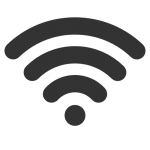
By Ross Madden
August 19, 2014 9:20 am MT
Posted in General CNSIT, Internet & Networking, Knowledge Base
Message below is from ACNS: Last week, two new wireless networks were sent across campus. csu-eid: This is to replace csu-net and csu-net5. Since most all wireless problems were due to misconfiguration or confusion over usernames, we developed csu-eid to address both issues – you use your eID as the username and we provide a […]

By Ross Madden
July 28, 2014 1:11 pm MT
Posted in General CNSIT, The Cloud
Colorado State University has signed an agreement with Microsoft to utilize Microsoft’s Office 365 Education web-based services. Office 365 includes services – most notably the Exchange e-mail service – that have traditionally been provided by servers hosted at CSU. Office 365 Education also includes additional services such as Skype for Business (instant messaging) and OneDrive […]
By Ross Madden
February 19, 2014 9:20 am MT
Posted in General CNSIT, Internet & Networking, Knowledge Base
Recently, Windows computers began to automatically install the new version of Internet Explorer. This new version, 11, has been causing all kinds of problems across campus. Specifically users of RamCT, IS Oracle HR, and Kuali. Our solution for this is to simply uninstall, or roll back Internet Explorer to the previously installed version, 10. These […]

By Ross Madden
February 19, 2014 9:07 am MT
Posted in General CNSIT, Internet & Networking, Knowledge Base
We have been seeing more and more reports of Java not working properly in web browsers. This article should allow a user to get things back up and running. First, here is a complete article describing what the settings are and what they do, and goes into how you can add sites to a trusted […]
