Category Archive: Knowledge Base

By Ross Madden
July 11, 2017 3:12 pm MT
Posted in General CNSIT, General Computing, Internet & Networking
I would like to use this post to maintain some important information regarding IT and the impending move to the new Building! Card Readers Card readers are currently being worked on by facilities. Some work, some do not. We will keep the department updated, and alert everyone via the departmental e-mail list once these are […]
We have noticed a bug in the update process for Windows 7 SP1 machines. The pattern we see is when a machine hasn’t run updates since before October 2016, and when a current update is started, we sit on the “Checking for Updates” step for what could be hours and hours. One solution is to […]

January 24, 2017 2:30 pm MT
Posted in Apple, General CNSIT, General Computing, Knowledge Base, Tips and Tricks, Windows
Is your hard drive in the red and you have no idea where all that space is being consumed? We often use the following free programs to interpret this mysterious phenomenon. These utilize a type of graph called a Treemap, which attempts to visualize the files in blocks. The larger the block, the more space […]

In an effort to improve the CNSIT support experience, I have put together the following reasons for using our CNSIT ticket system instead of a direct email. So, read through this article, and be sure to submit a CNSIT ticket when you next need support! It is way faster and more convenient for both CNSIT […]

August 15, 2016 1:24 pm MT
Posted in General CNSIT, Internet & Networking, Knowledge Base, Tips and Tricks
Your CSU NetID Account Your CSU NetID is your university wide username. This, in combination with your CSU password, is what you will use to gain access to almost all resources you have access to. CSU VPN and DUO 2-Factor Authentication Access to most services will now require the use of 2-Factor authentication. Immediately after […]
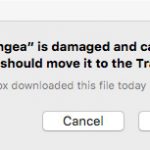
UPDATE for Max OS X 10.12 “Sierra” and newer! Apple has removed the “Anywhere” option from the security options described below. So, we need to open up the Terminal App (this is found in the Applications->Utilities folder) in order to re-enable this. Once the Terminal App is opened, run the following command: You will need […]
There is a default Finder setting on all new Macintosh computers, that prevent networked servers from showing up as icons on the desktop. Since Pangea is a networked server, we often receive help requests asking why Pangea isn’t connecting when using the connection app. It turns out, Pangea is actually connecting successfully, it is just […]
By Ross Madden
March 24, 2016 2:01 pm MT
Posted in General CNSIT, Pangea
Pangea is evolving! We have some exciting changes to announce with relation to the Pangea file serving service available to CNSIT South affiliates. Over the past few years, we have been able to carefully watch how folks are utilizing Pangea. This usage information, along with technological advances (and some handy changes in how we can […]
March 3, 2016 5:33 pm MT
Posted in General CNSIT, Internet & Networking, Knowledge Base, The Cloud
OneDrive is Cloud Storage available for CSU faculty, staff and students. Currently, 5 TB of personal storage is available to each individual. To login to Microsoft 365, go to https://portal.office.com Please keep in mind that for authenticating to M365 services at CSU, your Username must be in the format of NetID@colostate.edu (you will still use […]

March 3, 2016 12:08 pm MT
Posted in General CNSIT, Internet & Networking, Knowledge Base, Pangea, The Cloud, Tips and Tricks
Personal storage has been handled by many different technologies over the years. At first, the term was just used to describe data on your personal computer – stored on it’s local hard drive. We may have supplemented this storage with the use of external hard drives that we could move around from one computer to […]
