Category Archive: Pangea

By Ross Madden
January 28, 2019 2:27 pm MT
Posted in General CNSIT, Knowledge Base, Pangea, The Cloud
In this article I will walk you through migrating your personal Pangea space into your CSU O365 personal OneDrive space. The advantages to using OneDrive for personal storage are outlined here: https://cnsit.colostate.edu/kb/collaboration-and-file-sharing-tools This migration process is stage one for our Pangea sunset plan as outlined here: https://cnsit.colostate.edu/kb/pangea-sunset-plan First, users should be sure to have their […]
By Ross Madden
October 1, 2018 9:36 am MT
Posted in Apple, General CNSIT, Knowledge Base, Pangea, Tips and Tricks
With the release of MacOS 10.14 “Mojave” last week, we discovered a bug with the Pangea connection app where you would receive the following error message on launch: Not authorized to send Apple events to Finder. (-1743) This launch process should ask for authorization for the Pangea.app program to have access to Finder, but we […]
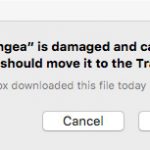
UPDATE for Max OS X 10.12 “Sierra” and newer! Apple has removed the “Anywhere” option from the security options described below. So, we need to open up the Terminal App (this is found in the Applications->Utilities folder) in order to re-enable this. Once the Terminal App is opened, run the following command: You will need […]
There is a default Finder setting on all new Macintosh computers, that prevent networked servers from showing up as icons on the desktop. Since Pangea is a networked server, we often receive help requests asking why Pangea isn’t connecting when using the connection app. It turns out, Pangea is actually connecting successfully, it is just […]
By Ross Madden
March 24, 2016 2:01 pm MT
Posted in General CNSIT, Pangea
Pangea is evolving! We have some exciting changes to announce with relation to the Pangea file serving service available to CNSIT South affiliates. Over the past few years, we have been able to carefully watch how folks are utilizing Pangea. This usage information, along with technological advances (and some handy changes in how we can […]

March 3, 2016 12:08 pm MT
Posted in General CNSIT, Internet & Networking, Knowledge Base, Pangea, The Cloud, Tips and Tricks
Personal storage has been handled by many different technologies over the years. At first, the term was just used to describe data on your personal computer – stored on it’s local hard drive. We may have supplemented this storage with the use of external hard drives that we could move around from one computer to […]

By Ross Madden
October 23, 2013 10:04 am MT
Posted in Apple, Pangea
With yesterday’s announcement and release of the newest Mac OS X, 10.9 aka Mavericks – I discovered that the existing Pangea connection App did not function properly. I have fixed and posted the updated App bundle, which is linked to below. This new version is backwards compatible as far as I have tested, so if […]

By Ross Madden
October 14, 2013 1:27 pm MT
Posted in Apple, Pangea
For users of newer Macintosh computers running Mac OS X 10.8 and newer (Mountain Lion and Mavericks at the time of posting) you may need to address the following error when attempting to run the Pangea connection App. Basically, you should know that the Pangea App is safe, and you can use it – but […]

By Ross Madden
May 15, 2013 8:16 am MT
Posted in General CNSIT, Pangea, Windows
We have just released the Pangea connection app version 2.5.0.6 for the CNSIT Pangea instance. This instance is for the Departments of Biochemistry and Chemistry. This does not affect the connection app for the Department of Biology Pangea instance. This only affects the Windows connection app as well, not the Macintosh connection app. This update […]

We have just released the Pangea connection app version 2.2.0.13 for the Biology Pangea instance. This instance is for the Department of Biology only. This does not affect the connection app for the Departments of Biochmeisty or Chemistry (CNSIT) Pangea instance. This only affects the Windows connection app as well, not the Macintosh connection app. […]
