Category Archive: Tips and Tricks

March 23, 2022 10:56 am MT
Posted in General CNSIT, Knowledge Base, Tips and Tricks, Uncategorized, Windows
Open Outlook and navigate to the Calendar tab at the top of the left side of Outlook. Right click on Other Calendars At the slide out menu, choose From Address Book or if adding a room calendar for reservations, click Rooms At the Box Popup change Address Book to Global Address List and in the […]

October 22, 2021 11:39 am MT
Posted in General CNSIT, General Computing, The Cloud, Tips and Tricks
If you find that your computer’s files have stopped syncing to Onedrive, or if you find yourself at a computer that doesn’t have your files synced to it you can quickly access them by logging into https://portal.office.com/ with your NetID, NetID password, and DUO. This quick guide will show you where they’re at in Onedrive […]
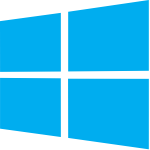
June 23, 2021 11:03 am MT
Posted in General CNSIT, General Computing, Tips and Tricks, Windows
In a recent Windows 10 update Microsoft added a new feature to the toolbar called News & Interests. This feature provides access to weather and news without having to open the start menu or a web browser. If you find that this new feature is distracting or taking up too much space on your toolbar […]

“A team owner in Microsoft Teams can add and manage guests in their teams via the web or desktop app. Anyone with a business or consumer email account, such as Outlook, Gmail, or others, can participate as a guest in Teams, with full access to team chats, meetings, and files. Only people who are outside […]
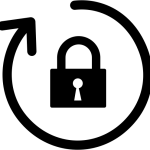
April 12, 2021 9:14 am MT
Posted in General CNSIT, General Computing, Knowledge Base, Tips and Tricks, Uncategorized
You may need or want to change your password while off campus. The following will walk you through how to change your password with out having to come to campus

April 12, 2021 9:11 am MT
Posted in General CNSIT, General Computing, Knowledge Base, Tips and Tricks
This walk through will help you install and log into Beyond Labz 2.0 Go to https://portal.beyondlabz.com/#/login and create an account using your CSU email address and a password of your choosing or login to your account if you’ve already created one If the Beyond Labz Connect shortcut is on the desktop double click on it […]

April 5, 2021 12:22 pm MT
Posted in General Computing, Internet & Networking, Knowledge Base, Tips and Tricks, Windows
After resetting your CSU NetID password we occasionally hear from folks that their wireless devices have a hard time connecting back to the CSU-NET wifi while on campus. This is sometimes caused by an existing wireless profile for CSU-NET which is trying to use the saved password, which is now old. The simple trick to […]

February 15, 2021 9:01 am MT
Posted in General CNSIT, Knowledge Base, Tips and Tricks
Due to removal of the “Phone” call option – this information is now deprecated. More information on best practices will emerge soon. As DUO 2-Factor authentication rolls out in front of more campus services, it is more important than ever that users set up their DUO enrolled devices in a meaningful way. Essentially, your DUO […]

By Evan Campbell
December 8, 2020 9:48 am MT
Posted in General CNSIT, Knowledge Base, Tips and Tricks
With Adobe’s continually changing licensing demands CNSIT has started to explore alternative methods for creating and editing PDF files. Fortunately, we have found Word is a good alternative that is accessible by everyone on campus. This article will give you tips on how to create and edit PDFs in Word. If this article doesn’t cover […]

November 22, 2020 9:16 am MT
Posted in General CNSIT, Knowledge Base, The Cloud, Tips and Tricks
SharePoint online sites can be a powerful way to collaborate and share data among your workgroup. When used in combination with the OneDrive sync client it is a great way to access data from your local machine using automatic synchronization with the cloud repository. However, some areas find it useful to keep feeds of raw-data […]
