Category Archive: Uncategorized

March 29, 2024 4:37 pm MT
Posted in General CNSIT, Tips and Tricks, Uncategorized, Windows
Open File Explorer In the left hand pane click on This PC At the top of File Explorer click View From the drop down menu select “Add a Network Location” A window will pop up and you can add the path to the drive you want to map <eg> \\pathtomyfolder Make sure to check the […]

June 16, 2022 10:38 am MT
Posted in Apple, Calendars, Featured, General CNSIT, General Computing, Knowledge Base, Tips and Tricks, Uncategorized, Windows
Open a browser and in the address bar at the top type portal.office.com Login to the Microsoft Office365 portal with your eid/netid email and eid/netid password Once you are logged in to the portal, on the left side of the page, select the Outlook icon Select the Calendar Icon in the top left of the page […]

June 14, 2022 1:57 pm MT
Posted in Calendars, Featured, General CNSIT, General Computing, Knowledge Base, Uncategorized
Open a browser and in the address bar at the top type portal.office.com Login to the Microsoft Office365 portal with your eid/netid email and eid/netid password Once you are logged in to the portal, on the left side of the page, select the Outlook icon Select the calendar icon in the top left of the […]

April 19, 2022 10:21 am MT
Posted in Apple, General CNSIT, Knowledge Base, Tips and Tricks, Uncategorized, Windows
Windows Open a command prompt by typing “cmd” into the windows search bar In the command prompt window type: wmic bios get serialnumber The serial number will be displayed in the cmd output MacOS Click the apple icon in the top left of your screen Choose “About this Mac” A box will pop up with […]

March 23, 2022 10:56 am MT
Posted in General CNSIT, Knowledge Base, Tips and Tricks, Uncategorized, Windows
Open Outlook and navigate to the Calendar tab at the top of the left side of Outlook. Right click on Other Calendars At the slide out menu, choose From Address Book or if adding a room calendar for reservations, click Rooms At the Box Popup change Address Book to Global Address List and in the […]
February 16, 2022 10:33 am MT
Posted in General CNSIT, General Computing, Knowledge Base, Uncategorized
**If you are off campus you must use the CSU VPN to connect to the CSU network and then you can follow the steps below. Search your computer for: Remote Desktop and click on it It will open a window like this: Enter the full name of the pc you want to connect to <eg> […]

December 16, 2021 12:34 pm MT
Posted in Backups, General CNSIT, Knowledge Base, Uncategorized
If you find that there are files or folders missing from your RStor directory you can use Window’s “previous versions” to recover the data. This feature takes advantage of the backups that the Division of IT creates of RStor data. To restore the contents of a folder in RStor you will right click on the […]

Windows 10 Windows 11 Open File Explorer and scroll down the left hand pane under “This Pc” and you will see your mapped drive. You can now save or open data in this location.

May 19, 2021 11:19 am MT
Posted in Backups, General CNSIT, The Cloud, Uncategorized
Starting in December 2022 Google Drive will no longer provide unlimited space for colleges and universities. Instead they’re providing students, faculty, and staff with 25 gbs each. This will undoubtedly affect folks who are using Google Drive to store backups or research data. If you or your lab is currently storing data on Google Drive […]
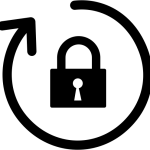
April 12, 2021 9:14 am MT
Posted in General CNSIT, General Computing, Knowledge Base, Tips and Tricks, Uncategorized
You may need or want to change your password while off campus. The following will walk you through how to change your password with out having to come to campus
