Category Archive: Tips and Tricks

By Ross Madden
November 27, 2012 9:43 am MT
Posted in Apple, General Computing, Tips and Tricks
With the release of Mac OS X Lion, Apple made the decision to hide the user Library folder. This decision was based on their need to protect the user from accidentally deleting important files needed by various programs as well as the operating system itself. It became even more necessary for most users with the […]

By CNS IT
July 23, 2012 3:56 pm MT
Posted in E-mail, General CNSIT, Knowledge Base, Tips and Tricks
Backing up your outlook inbox, local folders and sent folder to a .pst file on a regular basis can serve you well if your computer ever crashes. Making these backups a weekly or monthly routine is a good idea. To backup your Outlook 2010 email, please follow these instructions: 1. Bring up Outlook 2010 2. […]

Having problems with your outlook auto-caching email addresses? It is nice to be able to type in the first few letters of an email address and have outlook give you recent cached email addresses to choose from. This is a real time saver! If suddenly your auto cache is no longer working chances are your […]

By Ross Madden
April 25, 2012 9:16 am MT
Posted in General CNSIT, Tips and Tricks, Windows
With the Consumer Preview out for Windows 8 – it seems as though we are stuck with running the new Metro Start Menu/Screen (without 3rd Party Software that is). So, I started to look around a bit to see what I could find on making that a little more useful for an actual business environment. […]

By Ross Madden
May 25, 2010 9:02 am MT
Posted in The Cloud, Tips and Tricks
I was listening to one of my podcasts this morning (The Tightwad Tech) and was made aware of this great free tool for plagarism detection – Doc Cop (http://doccop.com). I am not certain how useful this will be in a university environment, and particularly in the biology area – but you never know. It looks […]
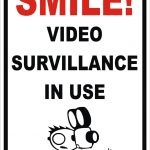
By Ross Madden
March 12, 2010 1:47 pm MT
Posted in General CNSIT, Security News, Tips and Tricks, Windows
One little project I have been researching involves installing and monitoring an inexpensive video/image surveillance system in order to secure assets and resources. This need has arisen due to several thefts that have taken place on campus. My hope is that having installed this system will prevent any attempt, and if one does occur, I […]

For the past decade or so, I have been stuck using the default Notepad application that comes pre-installed on every Windows computer. For my purposes, the ‘Development Suite’ applications such as the MS ‘Visual’ tools and other development environments are too much – heavy and complicated. As I am usually working on a single file […]

By Ross Madden
December 3, 2009 9:25 am MT
Posted in General CNSIT, Tips and Tricks
The Institute for Learning and Teaching (TILT) has just announce that registration is now open for the 31st Annual Professional Development Institute. The Institute will run all day on January 6 and 7, and the morning of January 8, 2010. Below you will find a list of my suggested computer related sessions. These are by […]

By Ross Madden
November 19, 2009 9:43 am MT
Posted in General CNSIT, Tips and Tricks, Windows
UPDATE: The information regarding the Cisco VPN in this article is deprecated as the Cisco IPSec VPN client has reached its end of life . Please use the Secure Gateway instead: https://gateway.colostate.edu. It has been stated before and will be stated again, but here goes – Cisco will not be releasing a VPN client for […]

I am often asked these two questions. I have a new computer, how can I remove all the CRAP that came preinstalled? I have an older computer, how can I speed it up? I will share with you a little IT secret, and that is CCleaner. In short, this program optimizes your system, by removed […]
