Category Archive: The Cloud

January 25, 2019 4:55 pm MT
Posted in Apple, General CNSIT, Knowledge Base, The Cloud
UPDATE: Some of this post contains deprecated information. As of the fall semester of 2024 – the OneDrive quota for new users has been reduced to 5GB. All existing users will maintain a quota which is their current usage plus 5GB at the time of this change. In days past, one of the major drawbacks […]

November 15, 2018 4:16 pm MT
Posted in General CNSIT, Knowledge Base, The Cloud, Tips and Tricks
This tutorial will describe how to map an RStor location to a Linux computer using CIFS (Common Internet File System). CIFS is a dialect of SMB (Server Message Block) meaning that it can be thought of as an in place replacement for Microsoft’s SMB protocol. In short, this is how you map the same drive […]
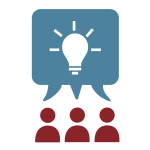
November 1, 2018 3:16 pm MT
Posted in General CNSIT, Knowledge Base, The Cloud, Tips and Tricks
Working together and sharing files is essential in today’s work environment. At CSU there are several options available based on the type of collaboration required. In this article, I will attempt to summarize these technologies and list their characteristics. If you are interested in using any of these in your area, please get in touch […]

September 21, 2018 1:36 pm MT
Posted in General CNSIT, Internet & Networking, Knowledge Base, The Cloud, Tips and Tricks, Windows
IMPORTANT! While these directions are still technical doable, permissions on RStor can now be more easily managed using Grouper (https://grouper.colostate.edu) – Please review these directions before proceeding: https://cnsit.colostate.edu/kb/manage-rstor-group-access-with-grouper One of the great things about the RStor service, is the ability for a share owner to administer the permissions without CNSIT assistance! To manage the permissions […]

August 13, 2018 9:34 am MT
Posted in General CNSIT, Internet & Networking, Knowledge Base, The Cloud, Tips and Tricks
This article is designed to help you connect to an RStor network share. If you are unsure of what an RStor share is, check out the following article and let us know if you still have questions: https://cnsit.colostate.edu/kb/rstor-has-arrived Off Campus? If you are off campus, be sure to first connect to the CSU VPN client. […]

July 10, 2018 3:01 pm MT
Posted in General CNSIT, Internet & Networking, Knowledge Base, The Cloud
UPDATE: RStor How To from CNSIT: https://cnsit.colostate.edu/kb/rstor-how-to ACNS has implemented a storage solution for researchers needing a secure location for their working data. Currently configured with over 300 terabytes of storage, this DELL Isilon storage is located in the campus data center and can be accessed directly from windows or unix systems. As usage grows, […]

May 14, 2018 10:49 am MT
Posted in General CNSIT, Internet & Networking, Knowledge Base, The Cloud, Tips and Tricks, Windows
UPDATE: Some of this post contains deprecated information. As of the fall semester of 2024 – the OneDrive quota for new users has been reduced to 5GB. All existing users will maintain a quota which is their current usage plus 5GB at the time of this change. In days past, one of the major drawbacks […]

November 1, 2017 11:53 am MT
Posted in E-mail, General CNSIT, The Cloud, Tips and Tricks
On occasion, CNSIT receives questions regarding the possibility of a message being caught by an incoming e-mail filter. The symptom for the end user is usually that a message they have expected hasn’t been delivered. Typically, there are 3 options for the message’s absence. Junk Folder on the Client The first place to check is […]
March 3, 2016 5:33 pm MT
Posted in General CNSIT, Internet & Networking, Knowledge Base, The Cloud
OneDrive is Cloud Storage available for CSU faculty, staff and students. Currently, 5 TB of personal storage is available to each individual. To login to Microsoft 365, go to https://portal.office.com Please keep in mind that for authenticating to M365 services at CSU, your Username must be in the format of NetID@colostate.edu (you will still use […]

March 3, 2016 12:08 pm MT
Posted in General CNSIT, Internet & Networking, Knowledge Base, Pangea, The Cloud, Tips and Tricks
Personal storage has been handled by many different technologies over the years. At first, the term was just used to describe data on your personal computer – stored on it’s local hard drive. We may have supplemented this storage with the use of external hard drives that we could move around from one computer to […]
