Category Archive: Tips and Tricks
Viewing PDF files in an optimal manner is something we often struggle with across platforms and browsers. Typically, the best way to view and interact with a PDF file is to view it directly with the desktop version of Adobe Acrobat DC or Adobe Acrobat Reader DC. However, many browsers choose to display these files […]

May 6, 2019 8:26 am MT
Posted in General CNSIT, General Computing, Knowledge Base, The Cloud, Tips and Tricks
To free up space from locally available OneDrive files to save space on your local PC, do the following: Once all your files are synced, open File Explorer Navigate to your OneDrive folder by clicking on the OneDrive icon on the left Right click on it, and select Free up space from the context menu. This will […]

At some point it might be helpful to have a list of what SharePoint sites you have access to and use. The most straightforward method of this is to keep a list of the SharePoint URLs sent to you, and just use those (or memorize them). However, this is rarely convenient, and our memory for […]

April 2, 2019 2:17 pm MT
Posted in E-mail, General CNSIT, Knowledge Base, Tips and Tricks
Sometimes it will be necessary to share an email folder or sub-folder with someone. This walk through is broken into 2 steps. Step 1 is setting up the sharing permissions and Step 2 is connecting your shared mail box folders with another user’s Outlook client. Step 1 – Set up Permissions On the Outlook client […]

November 15, 2018 4:16 pm MT
Posted in General CNSIT, Knowledge Base, The Cloud, Tips and Tricks
This tutorial will describe how to map an RStor location to a Linux computer using CIFS (Common Internet File System). CIFS is a dialect of SMB (Server Message Block) meaning that it can be thought of as an in place replacement for Microsoft’s SMB protocol. In short, this is how you map the same drive […]
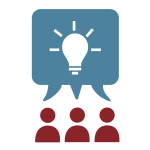
November 1, 2018 3:16 pm MT
Posted in General CNSIT, Knowledge Base, The Cloud, Tips and Tricks
Working together and sharing files is essential in today’s work environment. At CSU there are several options available based on the type of collaboration required. In this article, I will attempt to summarize these technologies and list their characteristics. If you are interested in using any of these in your area, please get in touch […]
By Ross Madden
October 1, 2018 9:36 am MT
Posted in Apple, General CNSIT, Knowledge Base, Pangea, Tips and Tricks
With the release of MacOS 10.14 “Mojave” last week, we discovered a bug with the Pangea connection app where you would receive the following error message on launch: Not authorized to send Apple events to Finder. (-1743) This launch process should ask for authorization for the Pangea.app program to have access to Finder, but we […]

September 21, 2018 1:36 pm MT
Posted in General CNSIT, Internet & Networking, Knowledge Base, The Cloud, Tips and Tricks, Windows
IMPORTANT! While these directions are still technical doable, permissions on RStor can now be more easily managed using Grouper (https://grouper.colostate.edu) – Please review these directions before proceeding: https://cnsit.colostate.edu/kb/manage-rstor-group-access-with-grouper One of the great things about the RStor service, is the ability for a share owner to administer the permissions without CNSIT assistance! To manage the permissions […]

August 13, 2018 9:34 am MT
Posted in General CNSIT, Internet & Networking, Knowledge Base, The Cloud, Tips and Tricks
This article is designed to help you connect to an RStor network share. If you are unsure of what an RStor share is, check out the following article and let us know if you still have questions: https://cnsit.colostate.edu/kb/rstor-has-arrived Off Campus? If you are off campus, be sure to first connect to the CSU VPN client. […]

June 26, 2018 9:19 am MT
Posted in General CNSIT, Internet & Networking, Knowledge Base, Tips and Tricks
To clear your browser cache and cookies, please select the appropriate walk-through listed below: Chrome Safari Edge Internet Explorer Firefox
