Category Archive: Knowledge Base

By Evan Campbell
July 27, 2021 10:25 am MT
Posted in General CNSIT, General Computing, Knowledge Base, The Cloud
Starting on August 9th Microsoft Streams functions will be phased out of the software suite available on portal.office.com by Microsoft. Any video that is recorded in Teams will be stored in either Onedrive or Sharepoint starting on that date. Videos stored on Stream will still be available on Stream for a yet to be determined […]
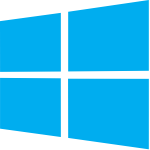
June 23, 2021 11:03 am MT
Posted in General CNSIT, General Computing, Tips and Tricks, Windows
In a recent Windows 10 update Microsoft added a new feature to the toolbar called News & Interests. This feature provides access to weather and news without having to open the start menu or a web browser. If you find that this new feature is distracting or taking up too much space on your toolbar […]

“A team owner in Microsoft Teams can add and manage guests in their teams via the web or desktop app. Anyone with a business or consumer email account, such as Outlook, Gmail, or others, can participate as a guest in Teams, with full access to team chats, meetings, and files. Only people who are outside […]

April 21, 2021 12:19 pm MT
Posted in E-mail, General CNSIT, Security, Security News
Starting on June 1st DUO (https://cnsit.colostate.edu/kb/duo-best-practice/) will be tied into all M365 services in order to provide added security to your data and email. If you have have already enrolled a device with DUO you will be prompted to authenticate through it to use M365 products installed on your computer as well as M365 products […]
If you save emails to local mailboxes on your computer and need to free up some space on your hard drive you can move the emails back to the Exchange server as a safe storage space that is also accessible on any device which has your Colorado State email account synced. These instructions will guide […]

April 12, 2021 9:16 am MT
Posted in Computer Labs, General CNSIT, Printing, Windows
If you’re wanting to print a PowerPoint presentation or Word document in one of the student labs it will need to be formatted as a pdf due to print server changes. To print in the labs you will need to login to Papercut (https://cns-papercut.natsci.colostate.edu/user) using your NetID credentials and upload a pdf to the print […]
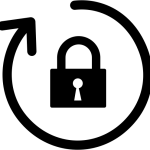
April 12, 2021 9:14 am MT
Posted in General CNSIT, General Computing, Knowledge Base, Tips and Tricks, Uncategorized
You may need or want to change your password while off campus. The following will walk you through how to change your password with out having to come to campus

April 12, 2021 9:11 am MT
Posted in General CNSIT, General Computing, Knowledge Base, Tips and Tricks
This walk through will help you install and log into Beyond Labz 2.0 Go to https://portal.beyondlabz.com/#/login and create an account using your CSU email address and a password of your choosing or login to your account if you’ve already created one If the Beyond Labz Connect shortcut is on the desktop double click on it […]

April 5, 2021 12:22 pm MT
Posted in General Computing, Internet & Networking, Knowledge Base, Tips and Tricks, Windows
After resetting your CSU NetID password we occasionally hear from folks that their wireless devices have a hard time connecting back to the CSU-NET wifi while on campus. This is sometimes caused by an existing wireless profile for CSU-NET which is trying to use the saved password, which is now old. The simple trick to […]

We are pleased to introduce a major overhaul to the CNSITMeK Upload and Management Site. Not only will you appreciate the new organization and styling; you will also enjoy advanced management and search functionality for your submitted content. https://cnsit.colostate.edu/mek/upload/ Our content creation guidelines remain the same. You can review this in full at the following […]
